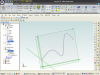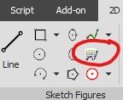jaysinn
Member
Hi,
I'm a newbie to Alibre but quite fluent with Excel, etc. (In a previous life at work, I used a much more expensive CAD product).
I'd like to create a specific curve shape based on points that I calculate in Excel. This curve would become one "side" of a figure in a 2D sketch. I know how to export these points into a CSV file.
The tool for creating a curve using "Insert from file" is in the 3D sketching domain, and although I can see the curve on my screen, it is inert. I can't connect to it and I can't even "make a drawing" of the part because Alibre considers the curve not closed.
This seems to me to be a missing feature in the program. What good is an inert curve on screen that you can't work with?
I saw another thread on this topic that suggested creating a small box in another plane, and making the box extrude along the curve.. and then somehow extracting the edge of that solid to finally arrive at the desired 2D curve. Besides the fact that that method is a diabolically convoluted workaround for an obvious gap in the program capability, there is also the problem that as a newbie I have no idea how to extract that edge and make a 2D curve out of it.
And somehow I can't even find that thread again. I think there was maybe an add-on answer from "Alex" that was helpful, but when I clicked on the link, I got a "404" error and could not return to the same page.
I'm a newbie to Alibre but quite fluent with Excel, etc. (In a previous life at work, I used a much more expensive CAD product).
I'd like to create a specific curve shape based on points that I calculate in Excel. This curve would become one "side" of a figure in a 2D sketch. I know how to export these points into a CSV file.
The tool for creating a curve using "Insert from file" is in the 3D sketching domain, and although I can see the curve on my screen, it is inert. I can't connect to it and I can't even "make a drawing" of the part because Alibre considers the curve not closed.
This seems to me to be a missing feature in the program. What good is an inert curve on screen that you can't work with?
I saw another thread on this topic that suggested creating a small box in another plane, and making the box extrude along the curve.. and then somehow extracting the edge of that solid to finally arrive at the desired 2D curve. Besides the fact that that method is a diabolically convoluted workaround for an obvious gap in the program capability, there is also the problem that as a newbie I have no idea how to extract that edge and make a 2D curve out of it.
And somehow I can't even find that thread again. I think there was maybe an add-on answer from "Alex" that was helpful, but when I clicked on the link, I got a "404" error and could not return to the same page.