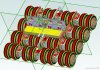bigseb
Alibre Super User
Something I picked up:
I opened a step file in GD V16, saved in native format and then closed the workspace. However I cannot delete the step file until I shutdown GD complete i.e home window and all. Its as if it won't release the file. If I open a new step file (without shutting down GD) then it has two files it won't release i.e. the first and the second.
Here's the error message I get when trying to delete the original file without shutting down GD:
I opened a step file in GD V16, saved in native format and then closed the workspace. However I cannot delete the step file until I shutdown GD complete i.e home window and all. Its as if it won't release the file. If I open a new step file (without shutting down GD) then it has two files it won't release i.e. the first and the second.
Here's the error message I get when trying to delete the original file without shutting down GD: