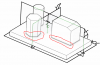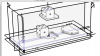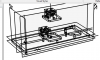simonb65
Alibre Super User
With ambient occlusion on in Illustration mode you seem to get shadows cast by the menu bar and design explorer pane! ...

Also, adding ground shadow shows that the Illustrated part is transparent ...
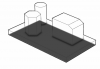
and turning on the planes and axis, just causes them to be included in the heavier weight model outline ...
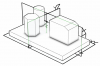
and changing the view from Perspective to Orthographic changes the shadows quite a bit (why are the shadows on the perspective view so jaggy and dense?) ...
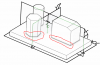

Also, adding ground shadow shows that the Illustrated part is transparent ...
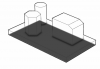
and turning on the planes and axis, just causes them to be included in the heavier weight model outline ...
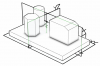
and changing the view from Perspective to Orthographic changes the shadows quite a bit (why are the shadows on the perspective view so jaggy and dense?) ...