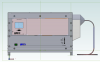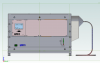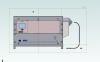jhiker
Alibre Super User
Admin Update: this has been fixed in 2019.0.2 released Aug 2, 2019.
This was the first model I loaded after installing v2019 and at first it looked like there were parts missing.
I zoomed in and the parts displayed - zoom out and they disappear again.
I have a new computer and a decent graphics card - see below.
Anyone else noticed this?




This was the first model I loaded after installing v2019 and at first it looked like there were parts missing.
I zoomed in and the parts displayed - zoom out and they disappear again.
I have a new computer and a decent graphics card - see below.
Anyone else noticed this?




Last edited by a moderator: