simonb65
Alibre Super User
If you select an a view on a 2D drawing, and select Standard, you get ...
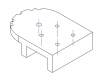
if you select Draft or Shaded you just get the centre lines, nothing else!...

This is in HOOPS mode. Don't remember having this issue before (or seeing this issue in the forum!)
Edit : Same for any view type including sections.
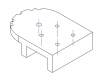
if you select Draft or Shaded you just get the centre lines, nothing else!...

This is in HOOPS mode. Don't remember having this issue before (or seeing this issue in the forum!)
Edit : Same for any view type including sections.


