simonb65
Alibre Super User
Has anyone had issues with 3D sketching (in the part workspace). In particular with ...
a) Trying to figure out which axis is the actual movement plane by the coloured guide lines that project from the cursor location. Be nicer if the plane of movement was highlighted instead of the confusing cursor guide indicator.
b) When adding dimensions, the whole model corrupts.
c) No navigation cube visible for easily rotating the model to view perpendicular to the the 3 base planes!
d) Constraint symbols just fly off into the ether and don't stay by the items constrained ...
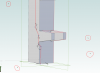
e) Hitting 'Undo' just corrupts any dimensions (specifically their direction vectors get reversed) and any unconstrained sketch lines just fly off to some random location (even though the preceding operations that were undone had no edit history on those sketch lines!
If I can down load a screen recorder, I'll post what it does in my hands!
It appears to me as if the axis/plane the dimensions and constraint symbols are draw/act on are not the ones they relate to!
Can someone who does 3D sketching frequently confirm there are issues or can a novice try it out. I don't use it often, but when I do it just drives me mental, as nothing about selection, moving, constraining seems logical or indeed doing what I expect it to be doing. I usually use MOI for this, but thought I'd try it out on v22 and HOOPs to see if anything was improved .. but alas not! 3D sketching seems totally messed up to me.
a) Trying to figure out which axis is the actual movement plane by the coloured guide lines that project from the cursor location. Be nicer if the plane of movement was highlighted instead of the confusing cursor guide indicator.
b) When adding dimensions, the whole model corrupts.
c) No navigation cube visible for easily rotating the model to view perpendicular to the the 3 base planes!
d) Constraint symbols just fly off into the ether and don't stay by the items constrained ...
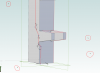
e) Hitting 'Undo' just corrupts any dimensions (specifically their direction vectors get reversed) and any unconstrained sketch lines just fly off to some random location (even though the preceding operations that were undone had no edit history on those sketch lines!
If I can down load a screen recorder, I'll post what it does in my hands!
It appears to me as if the axis/plane the dimensions and constraint symbols are draw/act on are not the ones they relate to!
Can someone who does 3D sketching frequently confirm there are issues or can a novice try it out. I don't use it often, but when I do it just drives me mental, as nothing about selection, moving, constraining seems logical or indeed doing what I expect it to be doing. I usually use MOI for this, but thought I'd try it out on v22 and HOOPs to see if anything was improved .. but alas not! 3D sketching seems totally messed up to me.
Last edited:



