simonb65
Alibre Super User
I'm not sure how you can categorically say that yet its the same symptoms as the cases I posted!That is definitely a bug and should be addressable. Thanks for submitting.
I'm not sure how you can categorically say that yet its the same symptoms as the cases I posted!That is definitely a bug and should be addressable. Thanks for submitting.
I'd say it was a serious limitation of Realtime Previews. Unless I'm missing something, you can't set the default for Previews. If you switch 3D Previews on in the System Options, it defaults to 3D Previews on the Preview toggle button. Surely, what's needed is an option to set the default for the toggle button? This allows users to choose the 3D Preview after they've finished selecting, rather than the selection process stalling because of the way 3D Preview works.......This is not a bug, it is a consequence of doing realtime previews. There are technical ACIS and autograph reasons why some geometry becomes unselectable. Realtime previews are good in a ton of cases, but they aren't perfect for every case. Toggling preview on and off as needed is the way it was designed to be used.
If you have zero intention of perusing it, just say. Please don't say something isn't achievable without finding out if it really is or not. By that I mean pose the question to ACIS.
There is nothing to suggest we haven't done this. You're literally just making things up. Then you're saying the developer wouldn't be truthful about how complicated or possible something is.Maybe you should pose the question to ACIS before making an absolute judgement on whether its a bug or not archivable. What happened to the 'can do' approach? Please don't dismiss a shortcoming before investigating it ... and I don't just mean asking your developer(s), they may just say no to avoid the hassle (maybe they won't, but I know many who do!).
Thanks for listening! Not the best way to speak to a customer who just has concerns and reports issues! #JustSayingI'm just tired of this conversation. I strongly suggest you drop it.
You reported an issue. I gave you the reasoning for the behavior, exhaustively. You then start arguing with me about how we don't know what we're talking about, how our developers are either lazy or lying, and about how you know this limitation is addressable. We have moved well past listening to a concern. Our expertise is not enough for you. Tons of meetings we've had on this very subject aren't enough for you. The developer with 20 years of ACIS experience who has been with Alibre since it was formed in the 90s is not enough. You are disrespectful and accusatory, and you frankly don't know what you're talking about. I'm tired of entertaining this endless back and forth.Thanks for listening! Not the best way to speak to a customer who just has concerns and reports issues! #JustSaying
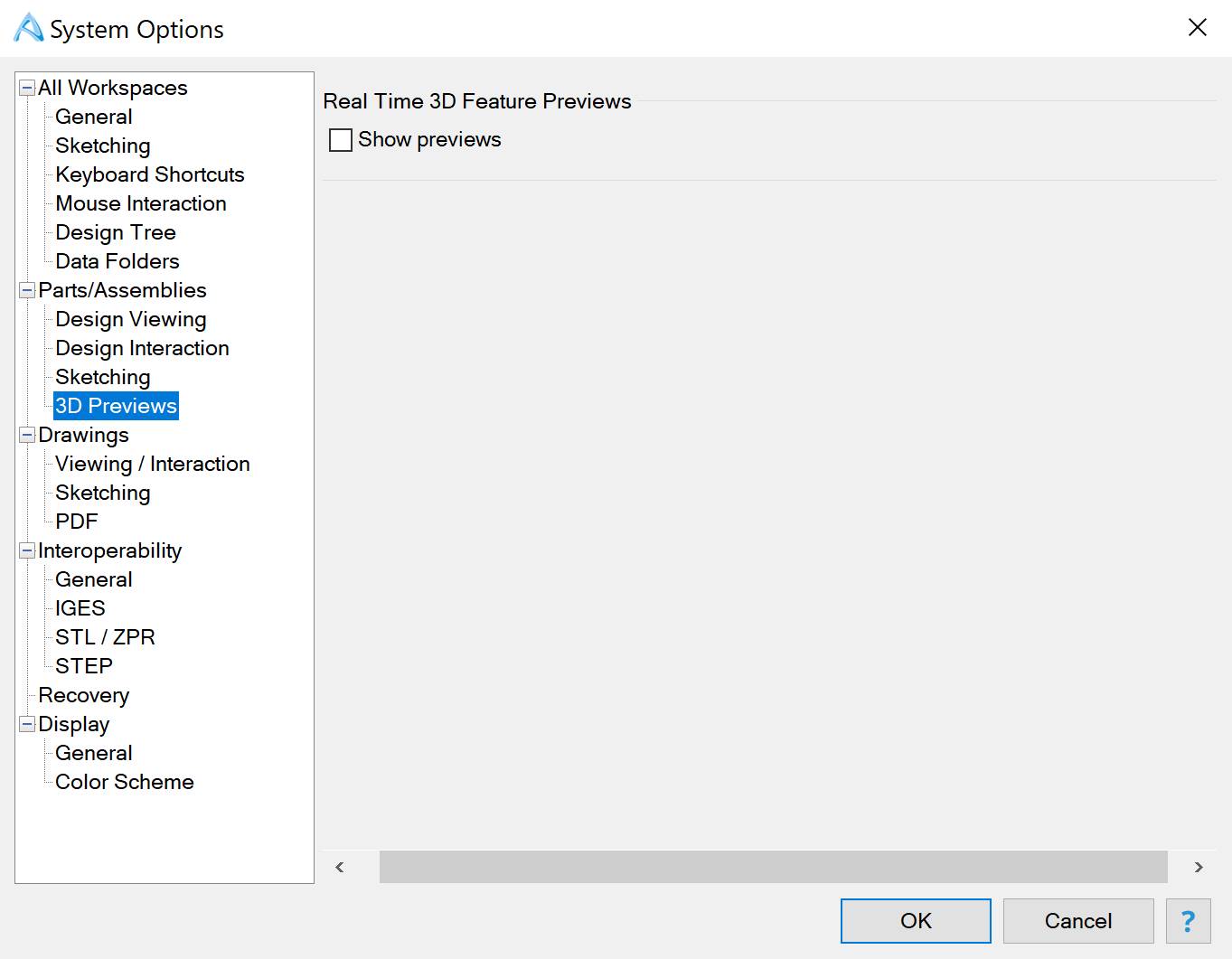
- The Show Previews option globally enables or disables real-time 3D previews for certain 3D feature creation tools. This option can be overridden in a part's File Properties.
Effect
Enabling the Show Previews option will show fully evaluated previews while a feature dialog is open for most features. This is useful to get an exact idea of what a feature and its options will result in prior to finalizing the feature.
Global Option vs. Feature-Level Option
This global Show Previews option will enable the ability to use previews. As a result, features that support real-time 3D previews will use them automatically if the option is also set in a part's File Properties.
Features that support real-time 3D previews have an override button that allows you to disable real-time previews temporarily or permanently for a specific feature. For example, if you have a complex fillet that takes 10 seconds to evaluate, you would not want it to evaluate every time you click the increment spinner for the radius. In this case, you can disable 3D previews for this feature. In other cases, disabling real-time previews may make selection easier. When you finalize the feature, the status of the feature-level option is saved. When you edit that particular feature again, its previous real-time preview status will be used.
Enabling or disabling real-time previews at the feature level works for named features (example: Fillet<32> or Extrude Boss <2>) but not for feature classes (example: all fillets or all sweeps).
Affected Workspaces
This option affects part workspaces. It does not currently affect sheet metal workspaces.
I think allowing a user to select the default state of the toggle button is perfectly reasonable. I also think a faster way to toggle, e.g. by pressing spacebar, is probably needed.I think my idea has merit but can work with it this way.
This I like!I also think a faster way to toggle, e.g. by pressing spacebar, is probably needed.
I've never seen the inability to select edges. You can not unselect an edge with realtime on, but I haven't seen your issue.
This is not a bug, it is a consequence of doing realtime previews.
This is the only company I have provided constructive informative feedback to that is perceived by that company as negative.
If it is a limitation of ACIS, I'd like to hear that one!
Maybe you should pose the question to ACIS before making an absolute judgement on whether its a bug or not archivable. What happened to the 'can do' approach? Please don't dismiss a shortcoming before investigating it ... and I don't just mean asking your developer(s), they may just say no to avoid the hassle (maybe they won't, but I know many who do!).
Please don't say something isn't achievable without finding out if it really is or not. By that I mean pose the question to ACIS.
This is something I think we have a few options to reasonably address. It's a UX / UI issue. And I hear you - we'll look into this.1) You can't unselect an edge by clicking on it
What types of features do you find this to be for? Realtime previews are as performant as the feature would be if you pressed apply. That being said, progressive selection (e.g. for many fillets) will "cost" the amount of time as a feature would take to make multiplied by the number of selections, roughly speaking. The more selections, the longer the next incremental selection may take.2) The computing time is ridiculously long to the point of making previews unusable in a work situation.
Cheers. That would be a big help.This is something I think we have a few options to reasonably address. It's a UX / UI issue. And I hear you - we'll look into this.
Yeah this was a pretty complex model. In the end I had to scrap the Alibre version and do it entirely in Moi (for reasons other than just fillets) so I don't have that model any more, only the Moi (3dm) one. Toggling previews would be way forward.For most modeling operations, it's quite fast if not instantaneous. But certainly for complex fillets or perhaps other very complex features that take a long time to compute generally, you will feel it. For this reason, on a feature-by-feature basis, you can disable realtime previews. So if you have a 20 edge fillet that you know takes a while, just turn off realtime previews and it will stay off for that fillet. The speed of realtime previews is bound by the speed of evaluating the features which is bound by ACIS, and is not something we can do anything about unfortunately if the goal is to have it show an actual preview. I think the best we can do here is make toggling easier.
Ok here is as simple an example as possible of unselectable edges. Try deleting the chamfer and reconstructing it with 3D Preview on. There is something strange. Surely, the order that you select edges shouldn't matter? The last edge is impossible to get.
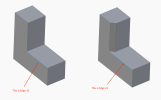
I'm not sure if this has come up before but the edges that get selected can have a colour assigned to them so they stand out. A nice touch touch would be to increase the size of the edge i.e. make it look fatter. Sometimes when the model is really large the edges get lost amongst all the others because the they are too thin. Hoping that makes sense.
I understand what you are explaining here but from a user point of view it seems like something that only creates more clicks.I know it seems like that should be the case, but unfortunately it's not. Again this is a result of progressive selection/evaluation. Let me illustrate graphically what's going on:
View attachment 34690
When we're in the chamfer tool, and we select the first edge (to get the right picture), the feature is immediately evaluated. All the consequences of the evaluation now exist. One consequence of this particular geometry change (the first of several progressive selections of the chamfer tool) is that another edge we want to select has gotten a new identifier. The edge's new identifier is predicated on the model change (the first chamfer, which is being previewed).
We cannot allow you to select the edge with a new ID as part of the same feature that caused the new ID to exist. That's the circular reference problem. As a result, we prevent you from picking geometry in that circumstance.
No thats it. I think an option in settings where one is able to set the 'selected line thickness' to 100%, 125%, 150%, 175% and 200%. The different thickness would then be suited to the size of the overall model.For color, are you thinking about something different than the above post, right image (selection of edge shown in blue color)? I do like the idea of making edge thickness more prominent.
