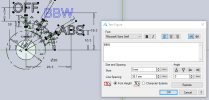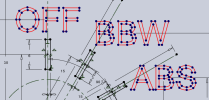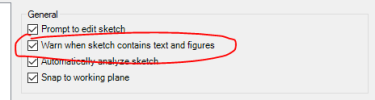simonb65
Alibre Super User
Add text to the sketch ...
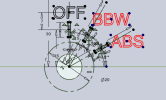
Deactivate the sketch ...

Edit the sketch and select Analyse with all options checked ...

So, what's the detected problem Alibre? Even tried fully constraining the BBW and ABS text, still no difference!
Still lets me Extrude Cut the sketch as expected, but complains there are errors ...

Wish I'd had time to run the Beta. This is just my first day using V24, I suspect I'm going to find lots of these niggly issues!
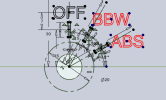
Deactivate the sketch ...

Edit the sketch and select Analyse with all options checked ...

So, what's the detected problem Alibre? Even tried fully constraining the BBW and ABS text, still no difference!
Still lets me Extrude Cut the sketch as expected, but complains there are errors ...

Wish I'd had time to run the Beta. This is just my first day using V24, I suspect I'm going to find lots of these niggly issues!