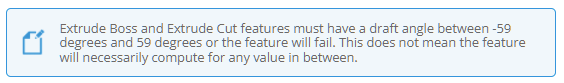simonb65
Alibre Super User
Just trying a solution for another forum users post and discovered that draft angle has a limit of 59.999 Degrees on this particular part ...
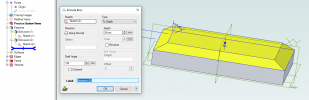
If you increase the angle from 59 to, you get ...
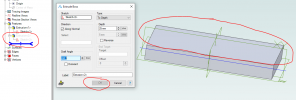
It doesn't matter if you have 3D preview on or off, it seems to be an underlying geometry thing!
Does anyone know why this is a limitation? @DavidJ, @Max ? The limitation I would expect is when the draft angle reaches the point that the 'Depth' of the extrusion can't be met.
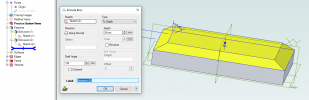
If you increase the angle from 59 to, you get ...
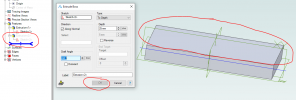
It doesn't matter if you have 3D preview on or off, it seems to be an underlying geometry thing!
Does anyone know why this is a limitation? @DavidJ, @Max ? The limitation I would expect is when the draft angle reaches the point that the 'Depth' of the extrusion can't be met.
Attachments
Last edited: