Jake_Steidy
Senior Member
Is there anyway to change the icons displayed for Parts, Sheet Metal Parts, Assemblies, ect. back to what they were prior to the V26 update?
Thanks,
Jake
Thanks,
Jake
When you say theme, do you mean color scheme (in system options) or color palette (in the ribbon)?Not sure about changing the ribbon icons, but my test of the dark theme gave me issues with dimension artifacts blocking the view of the part.
If you select the DEFAULT theme, then everything went back to the previous colors (V25). The new ribbon icons colors/contrast did look nicer.
Eric
Interesting. Haven't seen this before. Can you try to screenshot it?Hello,
I mean the color theme in the system options. After some reading, i did think you can change the colors of the ribbon by finding a way to change the color palette. But, I never could find a way to change the color palette for the ribbon. Is there a button somewhere for the color palette change to alter the ribbon?
WRT to the dark theme, I set my color theme back to DEFAULT and the dimension artifacts went away. If I opened a design and zoom in, and then back out. Some of the enlarged dimensions from the zoom remain on the screen and you can't get rid of them. They are huge and partially cover up the part. Setting theme from dark back to DEFAULT cured the issue. So i left it there. I think i like DEFAULT better anyway, but its a close call.



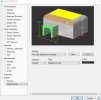
Can you email me this file? Max@alibre.comi think this may be a pertinent clue.
On this design, i noticed that the green plane reference boxes were huge compared to the design.
Like maybe the design had the scaling off and was tiny or the ref plane boxes were enlarged.
This made it where you have to zoom way in to get close to the part.
The design (er20 collet) downloaded from the forum like this.
Also, i looked for a place to post bugs (this info), but didnt find anything obvious. I think this is general discussion....I havent been on this forum much. I do like the software.
Best,
Eric
Forgive my curt response, but in the Beta forum there was much discussion about the icon changes, and then the first post I read about v26 is related to the icons.Windows File Explorer, specifically.
My apologies Swertel, that I don't see the benefit of updating non-confusing UI, maybe it does something beneficial for you.
