V26 seems to have more memory leaks than previous versions. Every time a new workspace is opened and then closed, the used memory in Alibre grows with each closed workspace. It is easy for it to grow to multiple GB when working on complex models. Anyone else experiencing this?
You are using an out of date browser. It may not display this or other websites correctly.
You should upgrade or use an alternative browser.
You should upgrade or use an alternative browser.
V26 Memory Leaks
- Thread starter JAPaul
- Start date
bolsover
Senior Member
Yes. There do appear to be some memory leaks. I checked by running a performance profiler (visual studio 2022), opening and closing the same .ad_prt file several times. Each time the file is opened, the total process memory allocation increases rapidly (as expected) and then drops to a steady state. When the file is closed, the memory allocation decreases but never falls back to the previous level.
The graph below represents a period of about 11 minutes and shows the process memory after starting Alibre together with three open/close actions on the same ad_prt file.
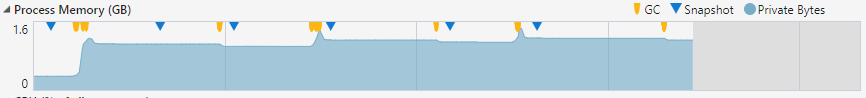
I suggest you report to support. But don't hold your breath waiting for some magic solution. Memory leaks like this are notoriously difficult to resolve especially when there is no single culprit and some look to coming from third party libraries.
David
The graph below represents a period of about 11 minutes and shows the process memory after starting Alibre together with three open/close actions on the same ad_prt file.
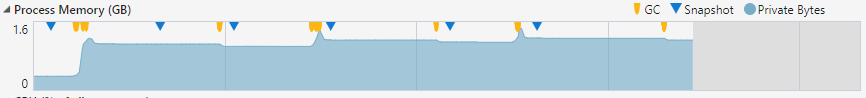
I suggest you report to support. But don't hold your breath waiting for some magic solution. Memory leaks like this are notoriously difficult to resolve especially when there is no single culprit and some look to coming from third party libraries.
David
bolsover
Senior Member
I use Win 11.Are you using Win7?
I just upgraded to 10 and I'd say its' a lot better as far as memory leakage
simonb65
Alibre Super User
Not been using v26 enough recently to do any real feedback, but I did see this and document this behaviour in v25 ...V26 seems to have more memory leaks than previous versions. Every time a new workspace is opened and then closed, the used memory in Alibre grows with each closed workspace. It is easy for it to grow to multiple GB when working on complex models. Anyone else experiencing this?
https://www.alibre.com/forum/index....ormance-are-visibly-not-as-good-as-v24.23552/
HaroldL
Alibre Super User
I haven't paid much attention to memory leaks but checking just now this is what I have after starting the Home Window:
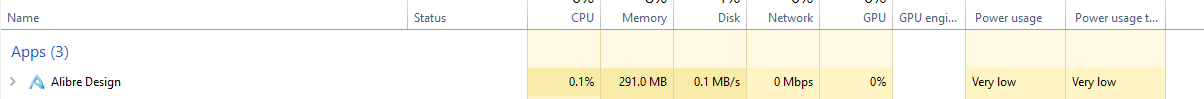
After opening a large assembly:
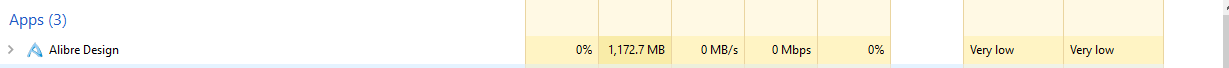
After closing the assembly:
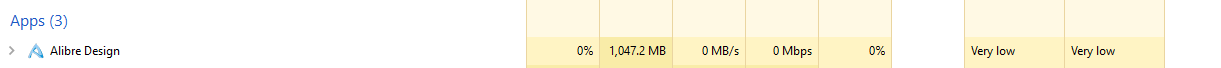
Opening the assembly again:
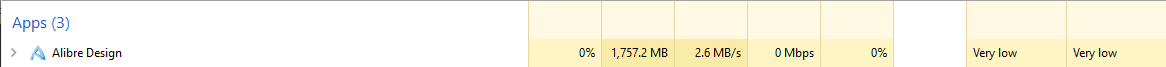
And closing the assembly again:
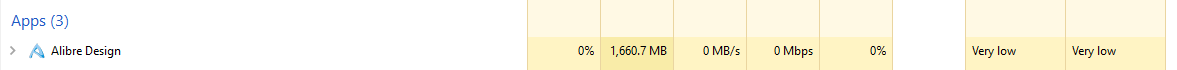
I had it over 3,000 MB on one test session after opening and closing several more times.
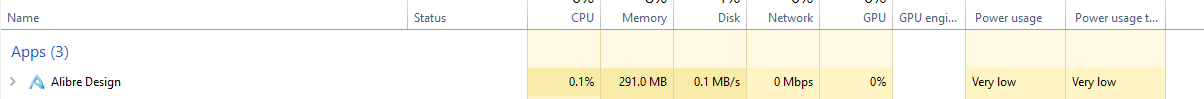
After opening a large assembly:
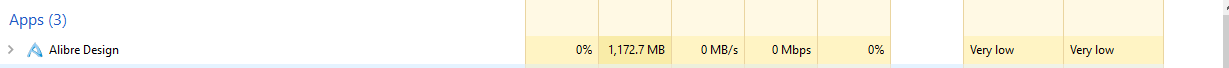
After closing the assembly:
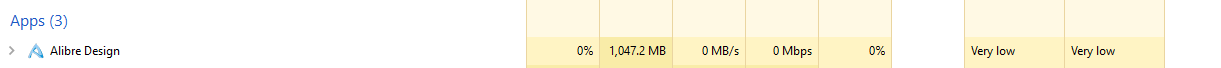
Opening the assembly again:
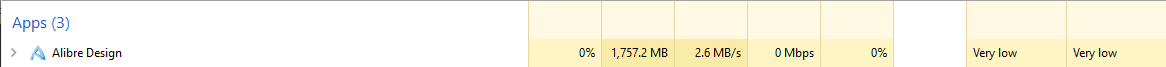
And closing the assembly again:
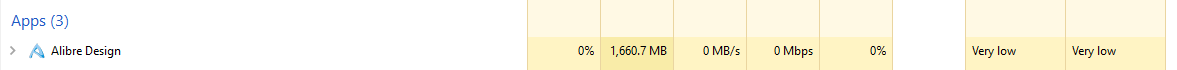
I had it over 3,000 MB on one test session after opening and closing several more times.
Ken226
Alibre Super User
Interesting.
To test this, I opened my task manager which showed 19% memory usage.
I then opened a 70mb assembly, and the memory useage jumped to 23%. When I closed the assembly the memory immediately dropped back to 19%.
I tried it multiple times, with the same result.
I'm using Windows 11 Home, build 22621.963
To test this, I opened my task manager which showed 19% memory usage.
I then opened a 70mb assembly, and the memory useage jumped to 23%. When I closed the assembly the memory immediately dropped back to 19%.
I tried it multiple times, with the same result.
I'm using Windows 11 Home, build 22621.963
Last edited:
