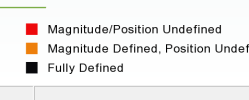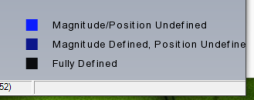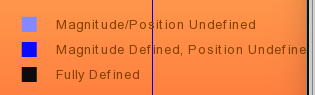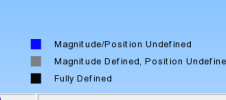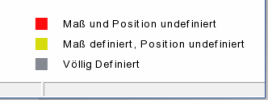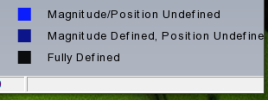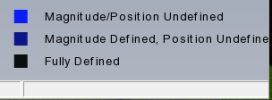Don't know if this has been mentioned yet, but on V26, when I start a part with a new 2D sketch in the XY plane, the words in the legend in the lower right that define the colors for defined/undefined features run off the right side of the window, ie, the second line reads "Magnitude Defined, Position Undef". I thought it always had the full line including Undefined spelled out? All other text and background info seems OK.
Is this a new problem or is it as intended?
Is this a new problem or is it as intended?