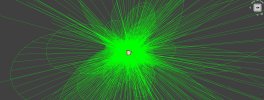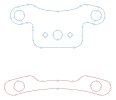Sascha Uncia
Member
I'm having some trouble figuring out how to work with vectors in Alibre. I looked up videos and forum posts but many were quite old; I managed to piece together part of the process but I keep running into brick walls.
I am trying to get the outlines from this graphic I put together in Affinity Design into Alibre to do extrusions and create little badges for 3D printing. About 6 of them

The process I have used thus far is..
1. Save as .SVG
2. Open in Inkscape and convert to DXF
3. Open it in alibre which dumps it on a new drawing
4. explode the imported graphic (I don't quite understand what this does but I get errors otherwise)
5. Attempt to convert to a symbol and reimport for scale, it won't let me scale it based on mm, only a % from 0 to 1. I could only guess.
6. Open Sketch and copy all
7. Create a new part
8. Create a new sketch
9. Paste into the sketch
10. Select pieces that should be separate shapes, cut them
11. Create more sketches
12. Paste shapes into the sketches
13. Chaos
14. Ok, I finally have the paths, but the sketch is huge, I can't figure out how to change it's size.
15. I also tried to extrude some of the shapes, even the simplest ones give the following error

16. I tried projecting the curves to a new sketch as a possible fix. It didn't work.
17. Got frustrated and gave up. I was going to try importing a reference image and re-tracing everything Inside Alibre from scratch, but I can't find a bezier spline tool. We were taught to use them for CAD work in Solidworks class but I can't find anything like them in Alibre.
Interpolated splines aren't giving as much control. I neeeed my bezier curves...
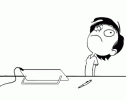
Or just to get imported curves working in the first place...
I am trying to get the outlines from this graphic I put together in Affinity Design into Alibre to do extrusions and create little badges for 3D printing. About 6 of them

The process I have used thus far is..
1. Save as .SVG
2. Open in Inkscape and convert to DXF
3. Open it in alibre which dumps it on a new drawing
4. explode the imported graphic (I don't quite understand what this does but I get errors otherwise)
5. Attempt to convert to a symbol and reimport for scale, it won't let me scale it based on mm, only a % from 0 to 1. I could only guess.
6. Open Sketch and copy all
7. Create a new part
8. Create a new sketch
9. Paste into the sketch
10. Select pieces that should be separate shapes, cut them
11. Create more sketches
12. Paste shapes into the sketches
13. Chaos
14. Ok, I finally have the paths, but the sketch is huge, I can't figure out how to change it's size.
15. I also tried to extrude some of the shapes, even the simplest ones give the following error

16. I tried projecting the curves to a new sketch as a possible fix. It didn't work.
17. Got frustrated and gave up. I was going to try importing a reference image and re-tracing everything Inside Alibre from scratch, but I can't find a bezier spline tool. We were taught to use them for CAD work in Solidworks class but I can't find anything like them in Alibre.
Interpolated splines aren't giving as much control. I neeeed my bezier curves...
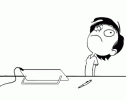
Or just to get imported curves working in the first place...
Last edited: