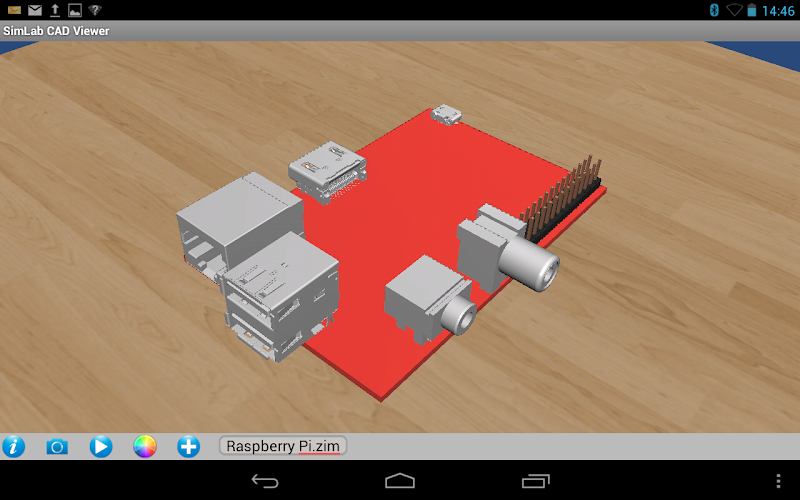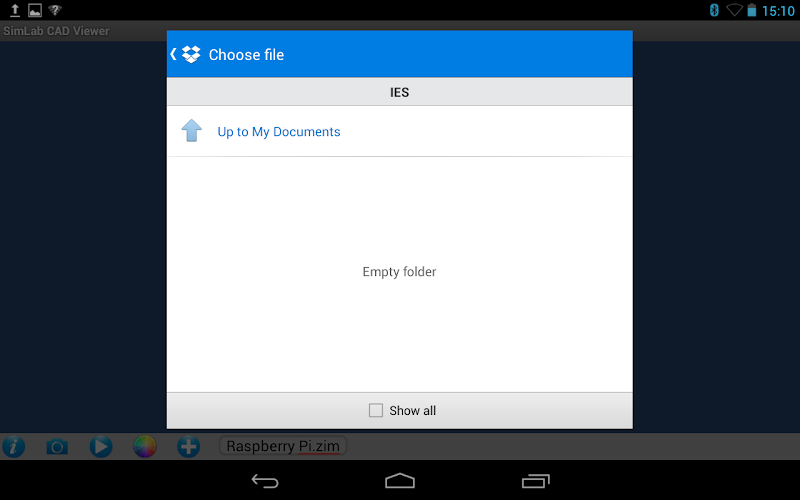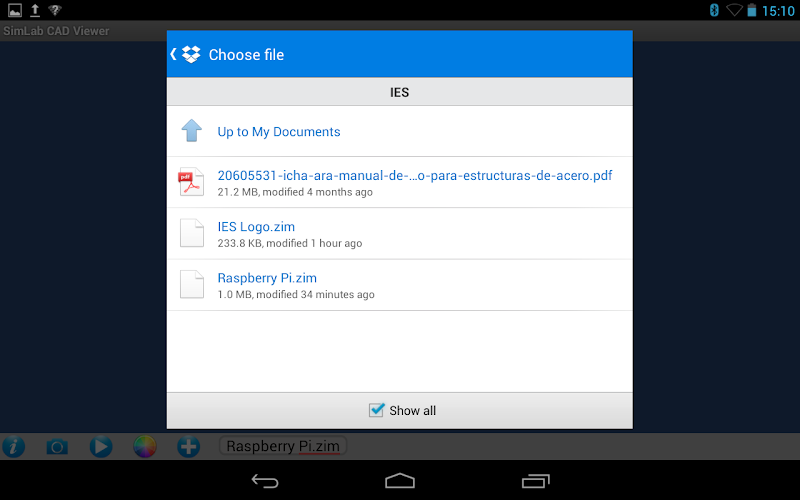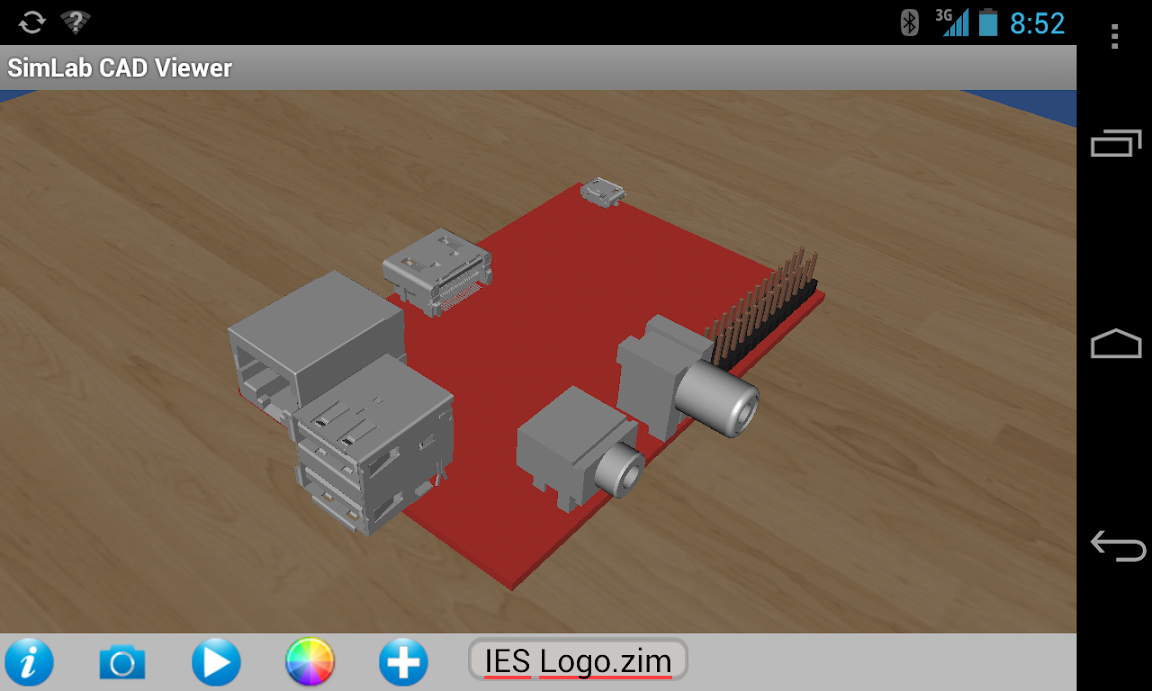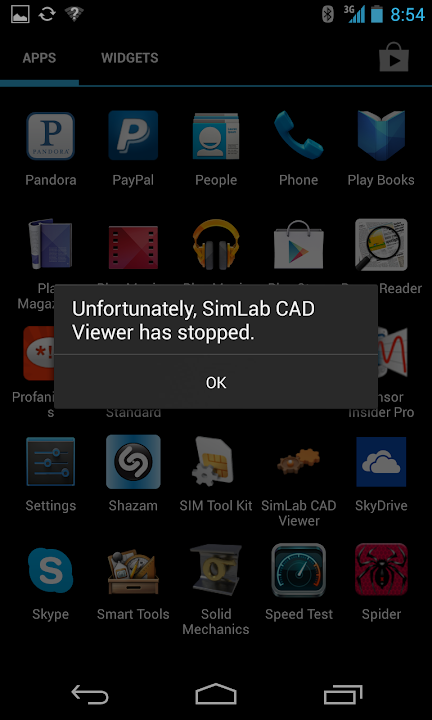simlab
Member
SimLab CAD Viewer on Android supports viewing geometries, colors, textures, scene states and animations.
The new SimLab CAD viewer for Android will be compatible with the iOS version (for iPad/iPhone) it will support the same SimLab Archive files (*.zim), which can be created using SimLab Composer or SimLab iPad exporter for Alibre.
The application is free, and will be free when released at Google play.
The application is currently tested on Samsung Note II phone, and Samsung tablet.
The viewer requires Arm7 or a newer processor (which should be in most modern Android machines).
Be the first to submit screen shots from a new device to get a free version of SimLab Composer (3D PDF edition) or the iPad exporter plugin. To be eligible, please send screenshots, and let us know the device and the Android version used.
The release candidate can be downloaded from the following link
Step be step instructions for installing the application can be found here
Working with scene states
For models that include scene states, clicking on the camera button, will show the included scene states, click on any of the scene states to view the selected state.
Working with animations
If the model includes animation, clicking the play button will start playing the included animation
The new SimLab CAD viewer for Android will be compatible with the iOS version (for iPad/iPhone) it will support the same SimLab Archive files (*.zim), which can be created using SimLab Composer or SimLab iPad exporter for Alibre.
The application is free, and will be free when released at Google play.
The application is currently tested on Samsung Note II phone, and Samsung tablet.
The viewer requires Arm7 or a newer processor (which should be in most modern Android machines).
Be the first to submit screen shots from a new device to get a free version of SimLab Composer (3D PDF edition) or the iPad exporter plugin. To be eligible, please send screenshots, and let us know the device and the Android version used.
The release candidate can be downloaded from the following link
Step be step instructions for installing the application can be found here
Working with scene states
For models that include scene states, clicking on the camera button, will show the included scene states, click on any of the scene states to view the selected state.
Working with animations
If the model includes animation, clicking the play button will start playing the included animation