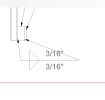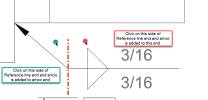JST
Alibre Super User
Just trying to spec the weld for these three parts, two pieces of plate and a square tube. So I think I have it positioned right, arrow looks good, and the symbol is OK. Then I add the second arrow, and BAM..... I get this.
I've actually gotten it twice now, on two similar parts. First time I just blew it off.
This actually ought not to be possible, I'd think. It seems like it tried to be two things at once. Also seems as if it would have been easier for it to be drawn as expected, with the arrows from the left end
left end, er.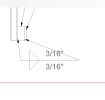
I've actually gotten it twice now, on two similar parts. First time I just blew it off.
This actually ought not to be possible, I'd think. It seems like it tried to be two things at once. Also seems as if it would have been easier for it to be drawn as expected, with the arrows from the left end
left end, er.