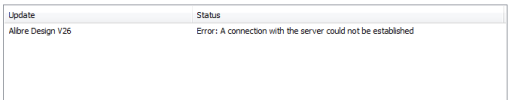You are using an out of date browser. It may not display this or other websites correctly.
You should upgrade or use an alternative browser.
You should upgrade or use an alternative browser.
Window 7 won't connect to server for upgrade
- Thread starter gld
- Start date
You could try a manual download of the installer from https://www.alibre.com/downloads/
Note however that Win7 is not supported (hasn't been for some while) - it may or may not work.
Note however that Win7 is not supported (hasn't been for some while) - it may or may not work.
Idahoan
Member
Having the same issue with my HP Z600 Windows 7 Workstation. I was able to download and install it, but no success in getting it to run.
Do I need to start shopping for a new PC? I have never had any issues with updates before.
Dave
Do I need to start shopping for a new PC? I have never had any issues with updates before.
Dave
Attachments
NateLiquidGravity
Alibre Super User
I had the same issue and the following steps worked for me.Having the same issue with my HP Z600 Windows 7 Workstation. I was able to download and install it, but no success in getting it to run.
Do I need to start shopping for a new PC? I have never had any issues with updates before.
Dave
Go to this github release and download api-ms-win-core-path-blender-0.3.1.zip
Next extract that somewhere temporarily.
Go to the x64 folder and copy api-ms-win-core-path-l1-1-0.dll
Go to the V26 install folder into the Program folder and paste that dll there.
For reference that path on my pc is
C:\Program Files\Alibre Design 26.0.0.26040\ProgramStart Alibre Design and it should work.
GitHub - nalexandru/api-ms-win-core-path-HACK: Implementation of api-ms-win-core-path-l1-1-0.dll for Windows 7 based on Wine code
Implementation of api-ms-win-core-path-l1-1-0.dll for Windows 7 based on Wine code - nalexandru/api-ms-win-core-path-HACK
Idahoan
Member
Thank you!I had the same issue and the following steps worked for me.
Go to this github release and download api-ms-win-core-path-blender-0.3.1.zip
Next extract that somewhere temporarily.
Go to the x64 folder and copy api-ms-win-core-path-l1-1-0.dll
Go to the V26 install folder into the Program folder and paste that dll there.
For reference that path on my pc is
C:\Program Files\Alibre Design 26.0.0.26040\Program
Start Alibre Design and it should work.

GitHub - nalexandru/api-ms-win-core-path-HACK: Implementation of api-ms-win-core-path-l1-1-0.dll for Windows 7 based on Wine code
Implementation of api-ms-win-core-path-l1-1-0.dll for Windows 7 based on Wine code - nalexandru/api-ms-win-core-path-HACKgithub.com
That worked, and I'm up and running.
Dave
Just wanted to chip in and say V26 manual download and install seems to work on a Lenovo W520 running Win7 but needs the file Nate highlighted. Haven't had any hiccups prior to V26 though. Glad my coffee maker doesn't run Windows.
I had the same issue and the following steps worked for me.
Go to this github release and download api-ms-win-core-path-blender-0.3.1.zip
Next extract that somewhere temporarily.
Go to the x64 folder and copy api-ms-win-core-path-l1-1-0.dll
Go to the V26 install folder into the Program folder and paste that dll there.
For reference that path on my pc is
C:\Program Files\Alibre Design 26.0.0.26040\Program
Start Alibre Design and it should work.

GitHub - nalexandru/api-ms-win-core-path-HACK: Implementation of api-ms-win-core-path-l1-1-0.dll for Windows 7 based on Wine code
Implementation of api-ms-win-core-path-l1-1-0.dll for Windows 7 based on Wine code - nalexandru/api-ms-win-core-path-HACKgithub.com
gld
Member
Thanks Nate, worked for me too on my HP Pavilion 23.I had the same issue and the following steps worked for me.
Go to this github release and download api-ms-win-core-path-blender-0.3.1.zip
Next extract that somewhere temporarily.
Go to the x64 folder and copy api-ms-win-core-path-l1-1-0.dll
Go to the V26 install folder into the Program folder and paste that dll there.
For reference that path on my pc is
C:\Program Files\Alibre Design 26.0.0.26040\Program
Start Alibre Design and it should work.

GitHub - nalexandru/api-ms-win-core-path-HACK: Implementation of api-ms-win-core-path-l1-1-0.dll for Windows 7 based on Wine code
Implementation of api-ms-win-core-path-l1-1-0.dll for Windows 7 based on Wine code - nalexandru/api-ms-win-core-path-HACKgithub.com