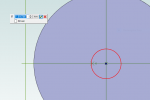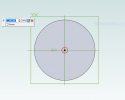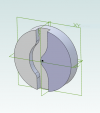conservativetrolls
Member
I cannot get Alibre to let me set spinner length!!. I almost never us the spinner. Then when i try to simply size the diameter of a hole i just laid down a .5 inch value gets me a 6 inch diameter hole.
I have tried the ususal "reboot" I followed the path that I saw when one of the mods suggested File General etc.In response to a discussion about "WONKY NUMBERS" This sort of wonky number stuff is pretty common i'm finding!!
There's nothing i can do till get this fixed guys. I'm in over my head but this is pretty basic stuff???? I set the precision @ 3 but as you can see it's posting in 6 places
I have tried the ususal "reboot" I followed the path that I saw when one of the mods suggested File General etc.In response to a discussion about "WONKY NUMBERS" This sort of wonky number stuff is pretty common i'm finding!!
There's nothing i can do till get this fixed guys. I'm in over my head but this is pretty basic stuff???? I set the precision @ 3 but as you can see it's posting in 6 places