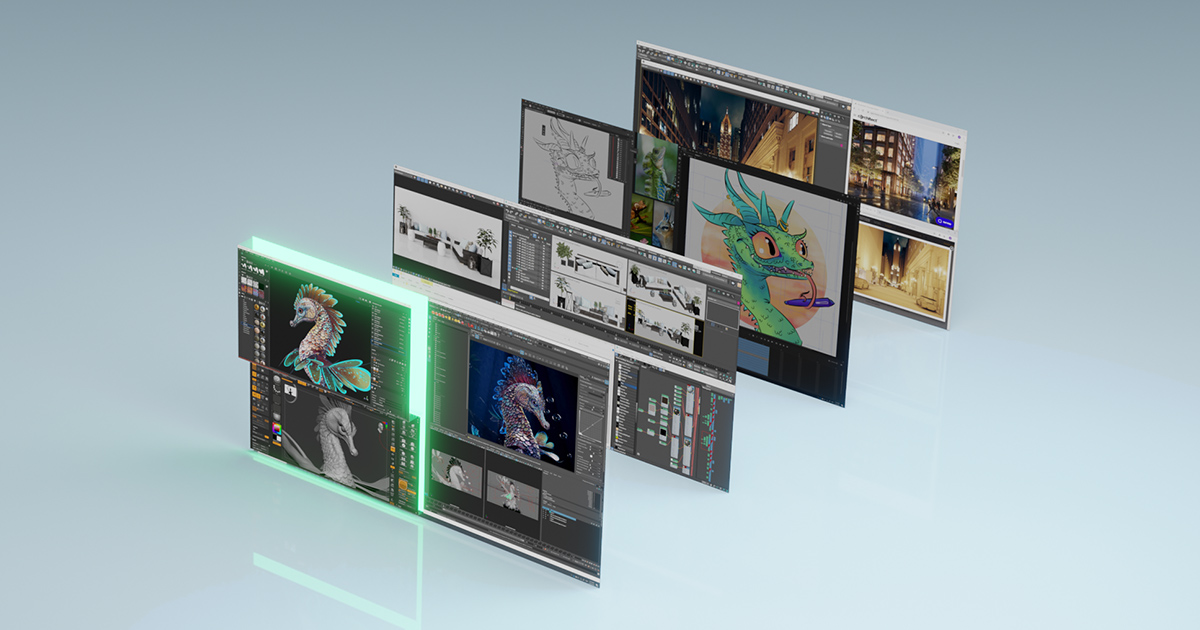It looks like if I launch Alibre on the my external screen from the Taskbar/Start on that screen, then it opens the main program (the splash screen thing) and children windows on that screen. That at least makes sense. I did however find that some windows popped up on my other screen, but that seems to be related to my workflow (see steps below), for that specific window. I guess what happens is that I move windows around as I work and maximise/restore and then kill windows as required, an then get unexpected behaviour the next time I open a part/assy to work on it.
I read on another non-CAD forum that you must maximise and then restore the window on your preferred screen, then kill it. If you launch again, it will open the window on the screen on which you killed it. This seems to work but I haven't tested it extensively, here are the steps:
1. Open the application.
2. Re-size the window so that it is not maximized or minimized.
3. Move the window to the monitor you want it to open on by default.
4. Close the application. Do not re-size prior to closing.
5. Open the application.
It should open on the monitor you just moved it to and closed it on.
6. Maximize the window.
I have not yet looked at fiddling with options in Nvidia Desktop Manager, leaving that for now, just changing one parameter at a time. There are also options in Win10 that adjust window positions automatically that seems to affect where windows pop up, so I need to look at that too.