Thanks for the post. I tried and failed.Hi @tyc,
I had the same problem as you.
1)Open a new part in Alibre on your favorite screen.
2) Create a sketch that allows you to reposition the dialog box to the desired location.
3)Save the new part with a name of your choice and close the part.
Alibre will save the position of the function window on your default screen and will be correct the next time you launch it.
Regards,
Francesco
You are using an out of date browser. It may not display this or other websites correctly.
You should upgrade or use an alternative browser.
You should upgrade or use an alternative browser.
Working on two screens
- Thread starter Hunter
- Start date
I installed the Nview for Quadro, and it doesn't move the windows automatically to the screen I want them to be. It requires the profile reloaded everytime I want Alibre to be moved to the correct screen. I could do that with my mouse without any 3rd party.@tyc
If you have an Nvidia Quadro card, you can use: NVIDIA Quadro View
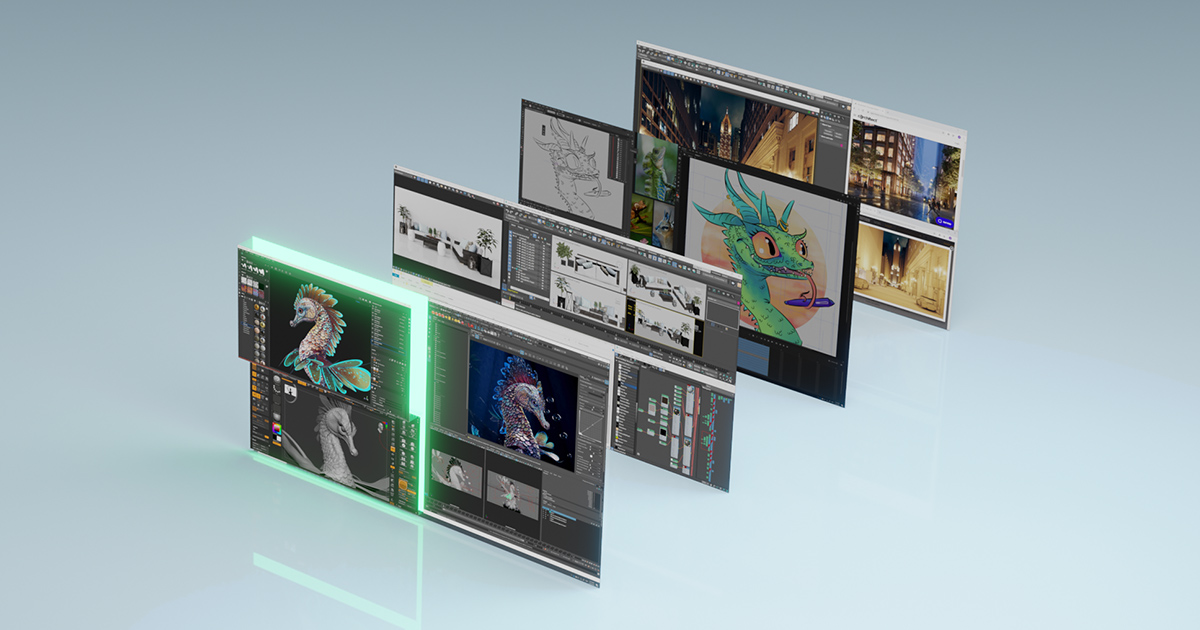
NVIDIA Quadro View Desktop Management Software
Designed to Fit the Way You Work & Streamline Productivitywww.nvidia.com
If you have an Nvidia RTX card you can use: NVIDIA RTX Desktop Manager
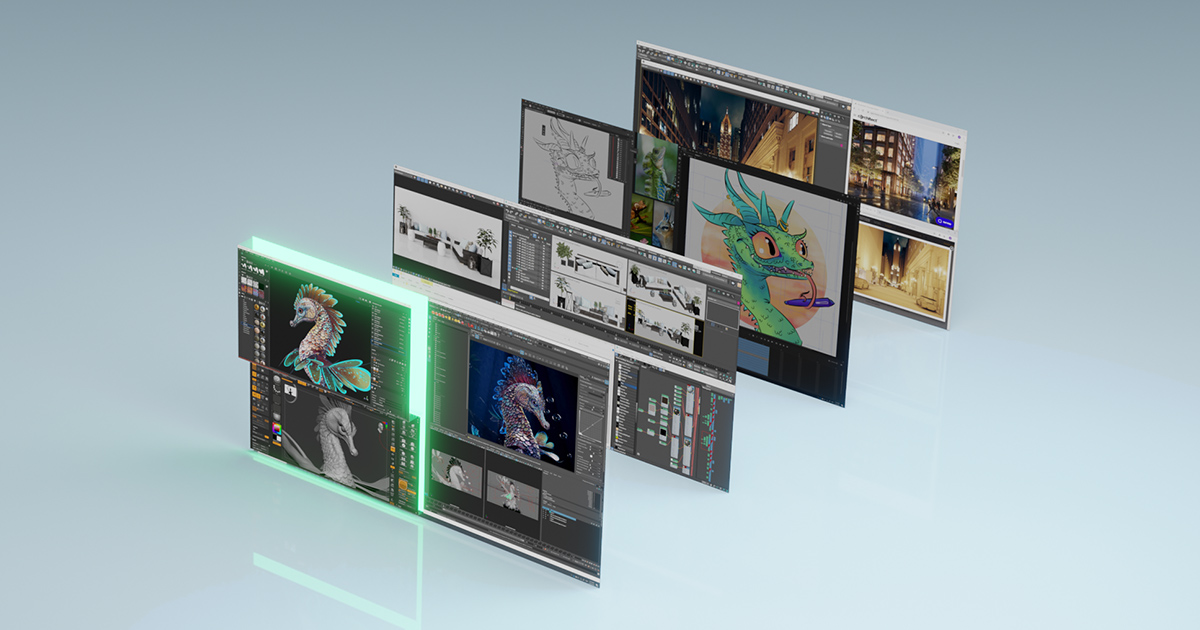
NVIDIA RTX Desktop Manager Software
Accelerate workflows and collaboration, get driver alerts, and more.www.nvidia.com
What's frustrating me is that it used to be working just fine. Don't really want be bothered with all these coding etc.I also use Displayfusion Pro. It can be configured to be lightweight and only function on specific applications. I turn off all the features and mostly use triggers and functions.
Cator
Senior Member
Ty, try disconnecting the second monitor from the PC and then restart it by running Alibre on your favorite monitor.Thanks for the post. I tried and failed.
So at this point reconnect the second monitor.
This works partially. Means, Alibre pops its windows on correct screen until next session. If I close it up and open again, then windows pop up in the wrong screen.Ty, try disconnecting the second monitor from the PC and then restart it by running Alibre on your favorite monitor.
So at this point reconnect the second monitor.
Something really weird going on here.
G! that's worked. you nailed it Cator. Thank you very much.So let's try it again... Eliminate the second screen, restart your PC and start Alibre. Then Save a part, close Alibre and turn off the PC.
Reboot again and connect the second monitor. If this doesn't work either, a complete uninstallation of Alibre should be considered...
stepalibre
Alibre Super User
What's frustrating me is that it used to be working just fine. Don't really want be bothered with all these coding etc.
Displayfusion Pro might work for you. They have a 30 day trial you can try and learn if it works:
Perform Action: Centre Window on Monitor
Perform Action: Move Window to Selected Monitor
Perform Action: Move Window to Mouse Cursor Monitor
Perform Action: Move Window to Specific Size and Location
Move newly opened application windows
Automatically move child dialogs/windows to parent window
Function to move window to specific monitors
As mentioned above, I turn off all features and only use triggers and functions.
