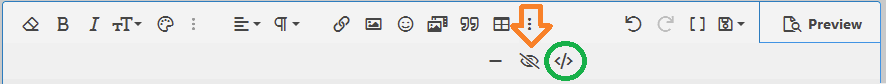sphere-tank_0<1> : top_assembly_level
WorldTransform.Array() : sphere-tank_0<1>
Rotate: (0, 0, 0)
Scale: (1, 1, 1)
Translate: (454.687014539011, 51.6219940337439, 118.84826089304)
Shear: (0, 0, 0)
LocalTransform.Array(): sphere-tank_0<1>
Rotate: (0, 0, 0)
Scale: (1, 1, 1)
Translate: (454.687014539011, 51.6219940337439, 118.84826089304)
Shear: (0, 0, 0)
sphere-tank_0_3<1> : travse_subassembly_to_get_parts
WorldTransform.Array() : sphere-tank_0_3<1>
Rotate: (0, 0, 0)
Scale: (1, 1, 1)
Translate: (755.178877962063, 520.82184039513, 424.634928584439)
Shear: (0, 0, 0)
LocalTransform.Array(): sphere-tank_0_3<1>
Rotate: (0, 0, 0)
Scale: (1, 1, 1)
Translate: (300.491863423052, 469.199846361386, 305.786667691399)
Shear: (0, 0, 0)
pressure_vessel_stress_testing<1> : travse_subassembly_to_get_parts
WorldTransform.Array() : pressure_vessel_stress_testing<1>
Rotate: (0, 0, 0)
Scale: (1, 1, 1)
Translate: (1125.38119892328, 352.559015012958, 418.292317751197)
Shear: (0, 0, 0)
LocalTransform.Array(): pressure_vessel_stress_testing<1>
Rotate: (0, 0, 0)
Scale: (1, 1, 1)
Translate: (670.694184384271, 300.937020979214, 299.444056858157)
Shear: (0, 0, 0)
jb_zq_4321-2006_14<1> : travse_subassembly_to_get_parts
WorldTransform.Array() : jb_zq_4321-2006_14<1>
Rotate: (0, 0, 0)
Scale: (0.1, 0.1, 0.1)
Translate: (754.697670995768, 351.712757930967, 418.694264587045)
Shear: (0, 0, 0)
LocalTransform.Array(): jb_zq_4321-2006_14<1>
Rotate: (0, 0, 0)
Scale: (0.1, 0.1, 0.1)
Translate: (300.010656456757, 300.090763897223, 299.846003694005)
Shear: (0, 0, 0)
pressure_vessel_stress_testing<1> : top_assembly_level
WorldTransform.Array() : pressure_vessel_stress_testing<1>
Rotate: (0, 0, 0)
Scale: (1, 1, 1)
Translate: (1229.93996076611, 372.58447473981, 295.880770319118)
Shear: (0, 0, 0)
LocalTransform.Array(): pressure_vessel_stress_testing<1>
Rotate: (0, 0, 0)
Scale: (1, 1, 1)
Translate: (1229.93996076611, 372.58447473981, 295.880770319118)
Shear: (0, 0, 0)