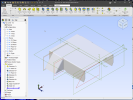Hi there,
I'm brand-new to Alibre Design pro. I have watched some/most of the provided free video content.
This is literally day 1 of my journey with using the program.
I am trying to recreate a case lid as a means of learning the software.
I am trying to approximate or create a toy version of the robot spot dog and end up with a 3D print statue type of output with hopefully some movable parts. Certainly not aiming to re-create a working copy.


I have thought about the following in regards to the large mid section top cover:
- Create a sketch profile of the shape from the front, using offset to create the "thickness" of what was probably originally metal sheet.
- Extrude the sketch towards the back
- Create another sketch from a side of the extrusion detailing out the nice angles and the place where the camera assemblies would go
- Extrude Cut using this sketch
A further detail I noticed is this piece seems to angle outwards towards the camera assembly and is not completely straight up and down, this is perhaps where I am stuck on the most with the current approach I am taking.
Any help or leads to further approaches or materials would be greatly appreciated.
I'm brand-new to Alibre Design pro. I have watched some/most of the provided free video content.
This is literally day 1 of my journey with using the program.
I am trying to recreate a case lid as a means of learning the software.
I am trying to approximate or create a toy version of the robot spot dog and end up with a 3D print statue type of output with hopefully some movable parts. Certainly not aiming to re-create a working copy.


I have thought about the following in regards to the large mid section top cover:
- Create a sketch profile of the shape from the front, using offset to create the "thickness" of what was probably originally metal sheet.
- Extrude the sketch towards the back
- Create another sketch from a side of the extrusion detailing out the nice angles and the place where the camera assemblies would go
- Extrude Cut using this sketch
A further detail I noticed is this piece seems to angle outwards towards the camera assembly and is not completely straight up and down, this is perhaps where I am stuck on the most with the current approach I am taking.
Any help or leads to further approaches or materials would be greatly appreciated.