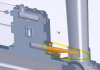You are using an out of date browser. It may not display this or other websites correctly.
You should upgrade or use an alternative browser.
You should upgrade or use an alternative browser.
2019- List of New Features or Fixes
- Thread starter ynnek
- Start date
MarcusWolschon
Senior Member
https://www.alibre.com/2019-whats-new/ Great! Is this using Hoops Visualize?
So re-adding the removed Mesh Support will be in Alibre Design 2020 or later but not yet in 2019, won't it be?
The latest video included in the newsletter shows exciting new features. However, I wonder if there is still room for improvement in the upcoming release. I am so thrilled about section view that you can adjust on the fly, but what lets me down is that section faces still turn all grey no matter of original part colour. Sometimes when there are very tight fittings, it makes the image really hard to look at to be able to separate parts from each other.
Attachments
Hmm not sure if this was mentioned, but I would love this feature, should be simple enough
Ok with GLP I find myself jumping into dimensions to find what was the name that I gave to this and that.
It would be really useful and save me time and a few less clicks
if we could get a hover over feature to display the current name of the dimension in current sketch
2nd display all dimensions when out of edit and in the feature tree show dimensions of selected feature!
Have the font and color be in the settings, and the fade time, from never to x amount of seconds, toggle between in sketch only or both or neither in Alibre settings
This is small feature but it would save time hunting for names or just dimensions in general!
Ok with GLP I find myself jumping into dimensions to find what was the name that I gave to this and that.
It would be really useful and save me time and a few less clicks
if we could get a hover over feature to display the current name of the dimension in current sketch
2nd display all dimensions when out of edit and in the feature tree show dimensions of selected feature!
Have the font and color be in the settings, and the fade time, from never to x amount of seconds, toggle between in sketch only or both or neither in Alibre settings
This is small feature but it would save time hunting for names or just dimensions in general!
Beta is live: https://www.alibreforum.com/forum/index.php?forums/beta/
Bit bummed out that Solidworks compatibility appears to have been nixxed.
We all know it wasn't perfect but having to rework 1 in 5 files is better than having to rework 5 in 5 files
SW import is still present. SW export was only there because SW didn't like Alibre's STEP output. The new pipeline presumably fixes that. Try STEP or Parasolid export instead.
Ydl
Member
Unfortunately our new partner doesn't support SW export (import is still available) . However, using Parasolid export is a superior method as it is the native kernel for SW and thus will have far fewer issues in general. It's there a reason that won't work?
Nah that's cool. It's the import functionality that I was worried about (mostly).
Any chance you guys can ignore all the bug reports and push the 2019 release in the next 29 days?
Call it the Microsoft Approved Update Model?
Asking for a friend with an expiring license
NateLiquidGravity
Alibre Super User
It's not that you can't get the same result as Alibre Design users but it takes longer. There needs to be a reason for people to upgrade.Perhaps a future update can include more than one 'three point arc' tool for Alibre Atom users.
Having only the 'centre-start-end' arc is very frustrating
NateLiquidGravity
Alibre Super User
The release history page states:Unfortunately our new partner doesn't support SW export (import is still available) . However, using Parasolid export is a superior method as it is the native kernel for SW and thus will have far fewer issues in general. It's there a reason that won't work?
May want to fix that.Support for Solidworks import/export has been removed - however Parasolid is a superior option with less translation quirks and is supported
simonb65
Alibre Super User
It also crashes when activating an Add-On of mine which uses DirectX overlays. Might be because AlibreCAM is using a different DirectX library! One the Alibre development team need to test and at least give 3rd Party Add-On writers some migration/upgrade pointers in order to be AD2019 compatible/ready.Although it crashes when activating AlibreCam
simonb65
Alibre Super User
Be good to know if the interface and hook are still the same or if the mechanism has changed. I could update my Add-On to use DX11 and give it a try. But would be good to know before I spend too much effort on something that may have also fundamentally changed lower down.Up until 2018.2 Alibre Design used DirectX 9c (which Microsoft will drop support for) - in v2019 the move to HOOPs for the visuals uses DirectX11 (according to information on Techsoft web site).
Fixed.May want to fix that.
It also crashes when activating an Add-On of mine which uses DirectX overlays. Might be because AlibreCAM is using a different DirectX library! One the Alibre development team need to test and at least give 3rd Party Add-On writers some migration/upgrade pointers in order to be AD2019 compatible/ready.
Any addon that uses our graphics to draw stuff, like ACAM, will need to release a new version. Mecsoft is aware.
In the meantime, there exists System Options > Display > Use Legacy Display (Restart Required) which you can enable when using legacy add-ons. This turns off the new display pipeline and allows for compatibility mode with older addons so you don't have to wait
simonb65
Alibre Super User
What is actually needed to change Add-On's to run in AD2019 without resorting to Legacy Display mode? i.e. What migration information have you supplied to Mecsoft? Can you make this info available to other add-on providers too please.Any addon that uses our graphics to draw stuff, like ACAM, will need to release a new version.