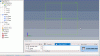ajayre
Alibre Super User
Previously with WizoScript it ran as an independent program, so access to parts and assemblies was always via opening them from a file or referencing them by name if already open.
That still works but AlibreScript runs inside part and assembly workspaces so it is possible to get the current part or assembly:
allowing a script to act on the current workspace.
Andy
That still works but AlibreScript runs inside part and assembly workspaces so it is possible to get the current part or assembly:
Code:
ThisPart = CurrentPart()
Code:
ThisAssy = CurrentAssembly()allowing a script to act on the current workspace.
Andy