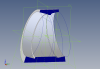steveastro
Senior Member
I've attached what is a special lens cell for an optical project. If someone would like to look, at its heart is a sketch tied to a 2D arrangement of lenses tipped and shifted to each other. There is no single rotation of cut that would make this, so the second and third sketches are rotated cuts about the axes of each lens, with a final op to cut through an approximation of the centre to leave a clamping edge.
I copied and pasted the sketch from 1 to the other 2, but noted that the link to the original sketch in subsequent copies was lost, and therefore I locked all the lines in the sketch copies.
I just feel this isn't an optimal method. Does anyone have any other ideas ?
I just feel this isn't an optimal method. Does anyone have any other ideas ?