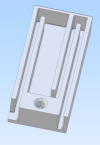Stuart
Senior Member
In this part, a PCB module goes in the large opening and wires go in the narrow slots.
The depth of the openings, and therefore the thickness of the whole part, needs to be the greater of the cable and PCB.
Because we still don't have MIn and Max functions, I ended up with a bad part because I accidentally used the smaller of the two dimensions.
This is just the most recent of the many cases where I needed Min / Max and why I started asking for it years ago.
Am I the only one that wants Min and Max functions in the equation editor? I can't understand why two extremely simple but very useful functions can't be added.
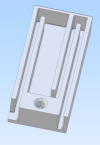
The depth of the openings, and therefore the thickness of the whole part, needs to be the greater of the cable and PCB.
Because we still don't have MIn and Max functions, I ended up with a bad part because I accidentally used the smaller of the two dimensions.
This is just the most recent of the many cases where I needed Min / Max and why I started asking for it years ago.
Am I the only one that wants Min and Max functions in the equation editor? I can't understand why two extremely simple but very useful functions can't be added.