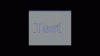simonb65
Alibre Super User
Can someone confirm that editing a sketch figure in 2018.1.1 is always greyed out! If you look at the help, it says ...

However, If I add text to a sketch ...

The upper one is normal added text, the lower is exploded text, yet Edit in the right click menu is greyed out for both figures and not just the exploded text as shown in the help ! BUG ???
At no point can I get the Text Figure dialog unless I add new text!
Can someone else please confirm this behaviour before I go and raise a ticket.

However, If I add text to a sketch ...

The upper one is normal added text, the lower is exploded text, yet Edit in the right click menu is greyed out for both figures and not just the exploded text as shown in the help ! BUG ???
At no point can I get the Text Figure dialog unless I add new text!
Can someone else please confirm this behaviour before I go and raise a ticket.