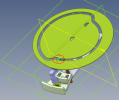You are using an out of date browser. It may not display this or other websites correctly.
You should upgrade or use an alternative browser.
You should upgrade or use an alternative browser.
Constraining/modeling a cam follower?
- Thread starter rralston
- Start date
H-L-Smith
Senior Member
If you constrain the flat face of the cyan roller to be tangent to the inner, flat track of the cam, but leave the gray arm the roller is attached to free to move in and out, what happens? In assembly, if you rotate the cam (it looks like the vertical shaft is centered on an axis through the origin) I'm wondering if the roller/arm assembly will follow.
If so, you could at least turn the cam discreetly to some degree(s) on interest and then measure changes using the measurement tool, right?
Cheers,
If so, you could at least turn the cam discreetly to some degree(s) on interest and then measure changes using the measurement tool, right?
Cheers,
I am trying to model a cam roller following a cam track and am stuck. I can constrain the roller tangent to one face but only one face and not the entire track. Is there a way to accomplish this?
Have you tried to carbon copy your path with a single spline then extrude it to create a solid, then create copy of the extruded part to a new surface, then suppress the solid.
At this point you have a single surface that assembly could use tangent to this surface as a cam follower.
chiawei0306
New Member
From 2006 to 2023 this Qz still has been requested 
VoltsAndBolts
Senior Member
Now this sounds interesting.Have you tried to carbon copy your path with a single spline then extrude it to create a solid, then create copy of the extruded part to a new surface, then suppress the solid.
At this point you have a single surface that assembly could use tangent to this surface as a cam follower.
NateLiquidGravity
Alibre Super User
Last I tried I thought you can't do tangent to a 3d surface in Alibre Design yet. Am I wrong?
At the time I believe I worked around that by creating an assembly level sketch with the cam projected to sketch with maintain association. Then created a follower in the sketch constrained to position and used sketch insert 3d point on the follower's position. Then I exited the sketch and 3d constrained the follower to those 3d points. I think that worked.
Last edited:
NateLiquidGravity
Alibre Super User
Ok it was half of like I remembered. You need to constrain the follower wheel part by its planes and then create it's sketch by making it's circle tangent to the spline edge of the cam. This basically makes the follower wheel be modified every time the cam moves and the assembly is regenerated. Edit the sketch of the follower in the package for more detail.
I used the scripts on this thread to generate the images and then made a gif.
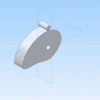
I used the scripts on this thread to generate the images and then made a gif.
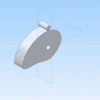
Attachments
Ex Machina
Senior Member
That is really cool Nate!
In the good old days of drawing boards & pencils you used to have to work out the lift of a cam follower in relation to the angular revolution of the cam. Presumeably you could do it this way, by knowing lift v angle and using global parameters/spreadsheet to create the cam profile & follower displacement from points on a curve - somehow..... I'm not going to try it myself right now though..!