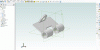JST - the Microsoft 'Game bar' in Win 10 will do video capture for you. It isn't the best, but you probably have it without even knowing it.
It recorded just fine, but totally failed to show the pop-up windows such as the "insert constraint" window. Seems to be not possible with it. So the video was useless, you could not see what was going on, just the cursor "randomly" moving around..
I used the GIF program instead.
So I "borrowed" the part from above. I constrained it to a plane and axis, then wanted it parallel to another plane. The old "orient" is what I wanted.
Animated GIF below.
(yes, I did not need to open the full constraint window, but it works the same if you do not do that)
As you see, the error message appeared and needed to be closed, because it could not first be completely explained as to what constraint type was wanted. The type of constraint the program selected was "coincident", which is not possible, so the error.
With the old version, one selected the type first, and then everything was interpreted correctly.