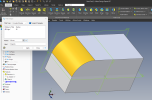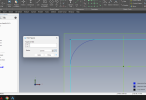Hello! New to Alibre Atom3D and I'm trying to create a simplerectangle with rounded top corner. So I created a rectangle then arc in the left corner. When I exit sketch I get an error "sketch is not closed" error. I zoomed in the ends of arch and it is constraints to the rectangle line. I also tried using the coincident constraint but I'm getting an over-constraint error. Where am I doing wrong?
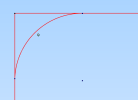
Thanks!
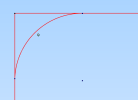
Thanks!