You are using an out of date browser. It may not display this or other websites correctly.
You should upgrade or use an alternative browser.
You should upgrade or use an alternative browser.
Difference in 2d drawing tools between Atom3D and Profesional?
- Thread starter techogre
- Start date
Mibe
Alibre Super User
Is there a more comprehensive description of the differences between the drawing tools in Atom3D and Profesional? The drawing tools are supposed to be better, but are they $700/$549 better? Is there a more detailed list of features available?
Thanks!
A bit down on this page you can see most of the differences.

Alibre Software Pricing & Purchasing
Alibre Atom3D, Workshop, Design Professional, and Design Expert CAD software available for purchase online or from your local reseller.
 www.alibre.com
www.alibre.com
In a few words... if you need standardized 2D drawings for manufacturing you need Pro or Expert. Atom3D only has the basics.
HaroldL
Alibre Super User
Not sure what you mean by auto-generated drawings, it's a manual process to create drawings and set the views.It's just the auto-generated 2d drawings?
If you expand and click on each section header in the Help Topics list for the drawing process
Articles
some will indicate which version that option is available in:
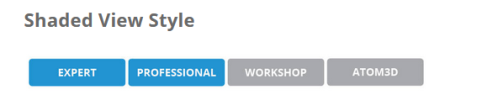
Alibre actually has a little-known part of their website detailing, with videos, all the things you get by buying Professional. It has more detail and examples than the Comparison page.

 www.alibre.com
www.alibre.com

Upgrade - Alibre
 www.alibre.com
www.alibre.com
simonb65
Alibre Super User
Not sure how you're supposed to find that little gem!Alibre actually has a little-known part of their website detailing, with videos, all the things you get by buying Professional. It has more detail and examples than the Comparison page.
HaroldL
Alibre Super User
If there is it is probably hidden somewhere. Short of a video check out the comparison page.
The major additions for Expert are Global Parameters, Assembly features, Configurations, and Sheet Metal, to name a few.

 www.alibre.com
www.alibre.com
The major additions for Expert are Global Parameters, Assembly features, Configurations, and Sheet Metal, to name a few.

Alibre Software Pricing & Purchasing
Alibre Atom3D, Workshop, Design Professional, and Design Expert CAD software available for purchase online or from your local reseller.
 www.alibre.com
www.alibre.com
