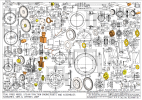Thanks for the info, I usually look at a persons profile to see it there has been any info filled in there to get a hint of the experience level before I comment on their post.
The company I worked for, nVent/Hoffman, used SolidWorks and held a pretty close adherence to the ASME drafting standards with some minor changes to accommodate the PLM system (Enovia) that was installed. There was a "one part, one drawing" policy since the part numbers were assigned, and revisions controlled, by PLM. No multi-detail drawings were allowed. Each part/drawing had its own 8-digit number assigned and they ended up being the same number for part and drawing. The Assembly BOM listed all the part numbers, description (name), quantities, and find numbers.
I find Alibre to be the closest to SolidWorks as far as features and drawing set up although there are some minor things from SW that I wish Alibre had. Over all, I am quite satisfied with Alibre and haven't looked into Inventor or On Shape or for that matter a lot of the other CAD programs that are popping up other than viewing some of their videos.
So I don't have to repeat myself too much, you can read more of my info on the
2nd place 2022 contest winners page.