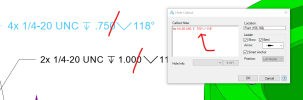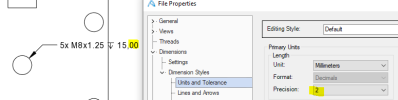You are using an out of date browser. It may not display this or other websites correctly.
You should upgrade or use an alternative browser.
You should upgrade or use an alternative browser.
Hole Callouts, How do I modify Tolerance?
- Thread starter jfleming
- Start date
jfleming
Alibre Super User
Thanks Jim. Familiar with that process, however that is not an option on the Hole Callouts.Have you tried:
Right click the dimension,
Select properties,
Click override properties,
Set decimal places.
Only tried on ordinary dimension.
Not got time to try on hole detail.
Jim
Unfortunately, this is currently the only place in Drawing Properties that controls the precision (number of decimal places displayed). I will submit an enhancement request to add a precision option to the Hole/External Thread Callout section under Annotations in Drawing Properties.@idslk that would be a global change to my entire drawing though, which I do not want. I have not found a way to target the hole callout specifically for "precision" modifcation.
HaroldL
Alibre Super User
Only a couple more weeks and I'll have the full version.Jim, Atom 3D does not have the Hole Tool, hence no Hole Callouts.
With Inventor you can select 1 or multiple dimensions then right click and there's an option for precision with a further option for up to 8 decimal places.Unfortunately, this is currently the only place in Drawing Properties that controls the precision (number of decimal places displayed). I will submit an enhancement request to add a precision option to the Hole/External Thread Callout section under Annotations in Drawing Properties.
Would that be "doable" here? ? ?
Jim
This can be done with Dimensions (right-click on a dimension then go to Properties, like mentioned above in this thread). However, Hole Callouts do not have the same Properties and cannot be edited that way.With Inventor you can select 1 or multiple dimensions then right click and there's an option for precision with a further option for up to 8 decimal places.
Would that be "doable" here? ? ?
Jim