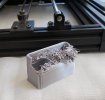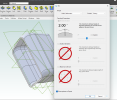HaroldL
Alibre Super User
Here's another hint:
If you're trying different design variations then suppress those features/sketches that are not part of the current design. IF you have configurations use them to control what is suppressed or unsuppressed for each design variation and rename the configs to identify each variation. That way if you upload a file it won't be confusing to anyone that downloads the file.
Yeah, dimensions may not be critical in the early design stages but I'd still apply them so sketches are controlled. If you name the dimensions then when you are finalizing the design you can tweak the dims in the Equation Editor so you don't have to roll back to each sketch you need to change then wait for a rebuild of the model.
Just sayin'.
If you're trying different design variations then suppress those features/sketches that are not part of the current design. IF you have configurations use them to control what is suppressed or unsuppressed for each design variation and rename the configs to identify each variation. That way if you upload a file it won't be confusing to anyone that downloads the file.
Yeah, dimensions may not be critical in the early design stages but I'd still apply them so sketches are controlled. If you name the dimensions then when you are finalizing the design you can tweak the dims in the Equation Editor so you don't have to roll back to each sketch you need to change then wait for a rebuild of the model.
Just sayin'.