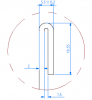Hey there,
I'm working on Alibre Design Expert 2018. In the screenshot attached, you can see what I'm trying to achieve.
I tried two ways:
1. Direct 180° bending with a bending radius of 0,75mm. -> Error
2. Making two 90° bends with 'bend only' activated, radius 0,75mm -> Error, with the first bend already.
I figured out, that this is more of a deforming of the sheet metal than a bend, because the bending radius is very small, I'm aware of this. Can I nevertheless do this with Alibre Design somehow?
Jonas
I'm working on Alibre Design Expert 2018. In the screenshot attached, you can see what I'm trying to achieve.
I tried two ways:
1. Direct 180° bending with a bending radius of 0,75mm. -> Error
2. Making two 90° bends with 'bend only' activated, radius 0,75mm -> Error, with the first bend already.
I figured out, that this is more of a deforming of the sheet metal than a bend, because the bending radius is very small, I'm aware of this. Can I nevertheless do this with Alibre Design somehow?
Jonas