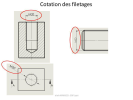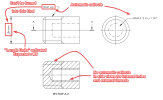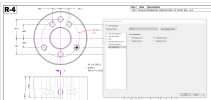As far as I know, Alibre can’t dimension threads like the picture below (I can’t post links or pictures for some reason) so instead I create linear dimensions and add “M” as a prefix to indicate it’s a metric thread. However, there is a space between the prefix and the value. Also, when indicating the diameter or radius of a spherical feature, there should be an S before the diameter symbol or the R of radii. Again, adding it as a prefix leads to having a space. Is there a way to get rid of it?
https: / / slideplayer.fr / slide / 2590892 / 9 / images / 40 / Cotation+des+filetages.jpg (remove the spaces around slashes)
https: / / slideplayer.fr / slide / 2590892 / 9 / images / 40 / Cotation+des+filetages.jpg (remove the spaces around slashes)