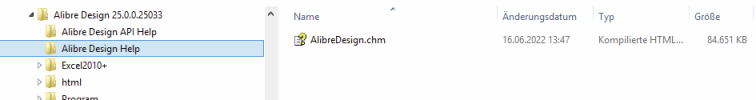You are using an out of date browser. It may not display this or other websites correctly.
You should upgrade or use an alternative browser.
You should upgrade or use an alternative browser.
How to use Fastener Constraint in Assembly
- Thread starter 4ctech VN
- Start date
idslk
Alibre Super User
Beside Ken's friendly videos you can also consider to take a look into the ONLINE HELP...
Regards
Stefan
Regards
Stefan
Ken226
Alibre Super User
Or this video from when fastener constraints were introduced
Where did you find that video? When I browse Alibre's website I see this:
The way their website displays info on my phone screen makes it pretty hard to look at and even harder to find anything specific. I got a headache from just 5 minutes searching for that video.
And still couldn't find it.
Attachments
Ken, it's available on the version 21 new features page.

 www.alibre.com
www.alibre.com
Not sure it'll display very well on a phone.

Version 21 - New Features & Fixes | Alibre 3D CAD
Alibre released version 21 of our CAD/CAM software that adds new constraints, visualization, quality of life, and more! Learn about version 21 of our CAD software.
 www.alibre.com
www.alibre.com
Not sure it'll display very well on a phone.
NateLiquidGravity
Alibre Super User
Good sources for official Alibre videos.
Alibre's YouTube:
Alibre's Vemeo:
Alibre's YouTube:
Alibre's Vemeo:
HaroldL
Alibre Super User
And here's a link to Alibre videos on YouTube that should open sorted by upload date. This includes all videos for Alibre Design made by anyone.
Ken226
Alibre Super User
You guys must be using this software from offices, and accessing the help section with a PC using a high bandwidth connection.
For me, it's usually on an offline laptop, using my phone for the "help", YouTube and the forum.
On most days I have a good phone connection, YouTube runs great on my phone but at the same time Alibre's "help" section looks like these screen captures from about ten seconds ago:
I'm not usually the one needing help lately, but I can absolutely 100% understand why questions keep popping up given what I see from "help".
I wonder if when designing their help section, Alibre has taken into account that In 2022, over 58% of all internet traffic is is via phones.
Somehow Google and YouTube are fine for me right now, but on any given day "help" is a trainwreck.
For me, it's usually on an offline laptop, using my phone for the "help", YouTube and the forum.
On most days I have a good phone connection, YouTube runs great on my phone but at the same time Alibre's "help" section looks like these screen captures from about ten seconds ago:
I'm not usually the one needing help lately, but I can absolutely 100% understand why questions keep popping up given what I see from "help".
I wonder if when designing their help section, Alibre has taken into account that In 2022, over 58% of all internet traffic is is via phones.
Somehow Google and YouTube are fine for me right now, but on any given day "help" is a trainwreck.
Attachments
HaroldL
Alibre Super User
I do have a cell phone but after looking at the forum a couple of times on it I opted to always use my desktop PC or laptop. Never tried the help manual on the phone after seeing what it did to the forum formatting. But you could use your phone as a Hot Spot to connect your laptop -- if it has that capability.For me, it's usually on an offline laptop, using my phone for the "help", YouTube and the forum.
On most days I have a good phone connection,
And I'd be looking for a better service if what I had was spotty.
I suppose this is one reason for a printable PDF Help Manual.
simonb65
Alibre Super User
As Alibre is a desktop PC application, I tend to view the online help on the same platform ... whilst I'm actually using Alibre! Not sure why you would want to use another device (i.e. phone) to view the help if your sat at a PC anyway! Each to their own I guess.You guys must be using this software from offices, and accessing the help section with a PC using a high bandwidth connection.
I view from a mid spec PC on a so call 'fast' (but I would consider very slow) Broadband connection (8.4 Mbps Up, 33.2 Mbps down) and it all works fine for me ...

simonb65
Alibre Super User
EDITED : Yes the local help also has animated GIF's that demonstrate the features. The on-line help will be updated and corrected more frequently though!No Internet Connection necessary!
The help is also available offline:

Last edited:
HaroldL
Alibre Super User
Excellent point Stefan.No Internet Connection necessary!
idslk
Alibre Super User
wrong!The local help doesn't have the animated GIF's that actually demonstrate the features.
simonb65
Alibre Super User
I stand corrected, it does! I've edit my previous comment to avoid confusion to other users.wrong!