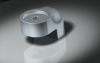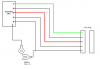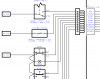OTE_TheMissile
Alibre Super User
Hey guys! Surprised I still have an account on these forums, I used to be active on here almost a decade ago when my then-new job was using Alibre V10 and they basically dropped me in front of it and told me to start drawing stuff. Then they stopped maintenance and I kinda trailed off...but now here I am today and we're back on maintenance and I'm working on the latest and greatest Alibre software version and all that other good stuff!
So I've been using Alibre Expert 2018 for awhile now and really like the changes & new features over V12. I even have most of the new tool locations figured out (I still have a seat of V12 at home and it's confusing as hell to go back). However one thing keeps popping up when I'm doing drawings and I have to think it's a bug, and that's why I'm here now...
In addition to manufacturing parts and assembly prints and whatnot, they'll have me do some layman electrical wiring diagrams for some of our products like trailer hitches and accessory lighting, so lots of time manually sketching lines to represent wires on a Drawing sheet rather than working from a model. My problem is, seemingly at random I'll lose the ability to constrain anything in one particular View. I can draw a Sketch Node in the middle of nowhere, try to Coincident constrain it to something like the endpoint of a line or the center of a circle, and I just keep getting the error message "The constraint cannot be applied, since it results in an over-constrained or inconsistent sketch". Or I'll draw two lines, one parallel to the other, and immediately after placing the second line, the constraint breaks and I can drag the ends of either line around anywhere I want without affecting the other.
It's View-specific (so if it happens in one View, any other Views are unaffected) and I can usually delete the problem View, recreate it exactly, and then redraw my Sketch exactly the same way as before and it'll work. As a result I've started making these electrical diagrams using as many Views as I can (I have a library of electrical component models that I use as symbols) so if it happens I only have to redo a small part of my work. But my fear is, some of my older prints I was dumb and drew EVERYTHING using the View from, like, a single relay or connector. So now this one View has a hundred lines and a billion constraints, and I'm looking at it like a time bomb just waiting to blow up in my face next time I need to make a small change.
I know Alibre 2019 is just around the corner, has anyone else had this issue and if so, will it be fixed? Or maybe somebody knows what I'm doing wrong, or at least what's causing it so it stops happening?
Thanks in advance, I know this community is 90% of the reason I feel so well-versed in Alibre today after working at this place for the past 10 years.
So I've been using Alibre Expert 2018 for awhile now and really like the changes & new features over V12. I even have most of the new tool locations figured out (I still have a seat of V12 at home and it's confusing as hell to go back). However one thing keeps popping up when I'm doing drawings and I have to think it's a bug, and that's why I'm here now...
In addition to manufacturing parts and assembly prints and whatnot, they'll have me do some layman electrical wiring diagrams for some of our products like trailer hitches and accessory lighting, so lots of time manually sketching lines to represent wires on a Drawing sheet rather than working from a model. My problem is, seemingly at random I'll lose the ability to constrain anything in one particular View. I can draw a Sketch Node in the middle of nowhere, try to Coincident constrain it to something like the endpoint of a line or the center of a circle, and I just keep getting the error message "The constraint cannot be applied, since it results in an over-constrained or inconsistent sketch". Or I'll draw two lines, one parallel to the other, and immediately after placing the second line, the constraint breaks and I can drag the ends of either line around anywhere I want without affecting the other.
It's View-specific (so if it happens in one View, any other Views are unaffected) and I can usually delete the problem View, recreate it exactly, and then redraw my Sketch exactly the same way as before and it'll work. As a result I've started making these electrical diagrams using as many Views as I can (I have a library of electrical component models that I use as symbols) so if it happens I only have to redo a small part of my work. But my fear is, some of my older prints I was dumb and drew EVERYTHING using the View from, like, a single relay or connector. So now this one View has a hundred lines and a billion constraints, and I'm looking at it like a time bomb just waiting to blow up in my face next time I need to make a small change.
I know Alibre 2019 is just around the corner, has anyone else had this issue and if so, will it be fixed? Or maybe somebody knows what I'm doing wrong, or at least what's causing it so it stops happening?
Thanks in advance, I know this community is 90% of the reason I feel so well-versed in Alibre today after working at this place for the past 10 years.