I believe I have seen this since v26? I have been working around it, but its quite annoying and I am not sure if it has to do that im using Global parameters and a number of configurations in generating a number of part features?
The issue, opening an assembly, right click edit part in separate window.
regen the part features, while having this part still open in its own window
If I go and click on any part of my assembly it goes crazy and my constraints are lost.
But here is the kicker only while I have that part in its own edit window, as soon as I close it, then the assembly for the most part goes back to normal.
Some constraints like gears and angles get messed up.
So I either edit the part in the assembly, or do not mess with my main assembly at all until I close the part that is in its own window.
This is quite time consuming during design process, and I did not have this issue a few versions back.
The assembly and parts i have been using where made a few versions back, I have tested fresh parts designed in latest version and this happens.
I am sorry if this is a known issue or if others have talked about, but I thought that this would be addressed maybe a major version of SP but it has not, and I took the time to write this post.
(most all my systems are running windows 11)
edit:
more testing a simple asm that was made in v27 seems to work if I press the full regen in the assembly
In a more complex asm this is not the case, and the constraints stay messed up, even after closing the part that was edited or simply regen on its own.
I try not to save and reopen and start over otherwise some constraints i have to redo
I did a screen capture of a simple asm that displays this issue.
The only difference with the more complex asm is that after pressing regen on the asm it will not fix and go back, and those constraints being messed up stay that way.
only if I close the edit window of the part then the constraints somewhat go back to normal. ( I can not share the files of said asm)
edit:
SO apparently I got this simple asm as I was working with the gear script to do almost what my main asm does.
This asm is using global param and configurations, as I was trying out multiple gear configurations.
(Partial) solution had to do with auto regenerate:
Full solution included going and getting rid of broken and even suppressed constraints, that some how have an impact on the asm at times even though they are suppressed?
After cleaning that up, I can have auto regen on and work on the parts, do part full regen go back to asm or have it next like the pic below and asm constraints are all happy and working.
(auto regen does not stay on by default but off? for me)
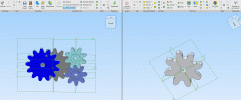
The issue, opening an assembly, right click edit part in separate window.
regen the part features, while having this part still open in its own window
If I go and click on any part of my assembly it goes crazy and my constraints are lost.
But here is the kicker only while I have that part in its own edit window, as soon as I close it, then the assembly for the most part goes back to normal.
Some constraints like gears and angles get messed up.
So I either edit the part in the assembly, or do not mess with my main assembly at all until I close the part that is in its own window.
This is quite time consuming during design process, and I did not have this issue a few versions back.
The assembly and parts i have been using where made a few versions back, I have tested fresh parts designed in latest version and this happens.
I am sorry if this is a known issue or if others have talked about, but I thought that this would be addressed maybe a major version of SP but it has not, and I took the time to write this post.
(most all my systems are running windows 11)
edit:
more testing a simple asm that was made in v27 seems to work if I press the full regen in the assembly
In a more complex asm this is not the case, and the constraints stay messed up, even after closing the part that was edited or simply regen on its own.
I try not to save and reopen and start over otherwise some constraints i have to redo
I did a screen capture of a simple asm that displays this issue.
The only difference with the more complex asm is that after pressing regen on the asm it will not fix and go back, and those constraints being messed up stay that way.
only if I close the edit window of the part then the constraints somewhat go back to normal. ( I can not share the files of said asm)
edit:
SO apparently I got this simple asm as I was working with the gear script to do almost what my main asm does.
This asm is using global param and configurations, as I was trying out multiple gear configurations.
(Partial) solution had to do with auto regenerate:
Here's info about Regenerate and setting Auto-regenerate:
Articles
help.alibre.com
Here is a thread where that secret regenerate combo was discussed, but also a strong caution from Alibre not to use it:
In 2D drawing, how to draw center-line for one hole ?
Dear In 2D drawing, how to draw center-line for one hole ? Thankswww.alibre.com
Full solution included going and getting rid of broken and even suppressed constraints, that some how have an impact on the asm at times even though they are suppressed?
After cleaning that up, I can have auto regen on and work on the parts, do part full regen go back to asm or have it next like the pic below and asm constraints are all happy and working.
(auto regen does not stay on by default but off? for me)
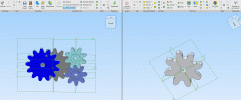
Last edited:
