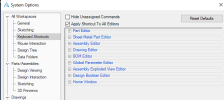You are using an out of date browser. It may not display this or other websites correctly.
You should upgrade or use an alternative browser.
You should upgrade or use an alternative browser.
Keyboard Shortcuts - V3.0 Add-On Available - see Resources
- Thread starter bolsover
- Start date
Stu3d
Senior Member
Work in progress. I am a long time Visual Cadd user where 2 & 3 letter keyboard shortcuts are used for every command which makes it very fast.
S = sketch
P = project to sketch
L - line, ; = reference line
R = rectangle by centre, Shift R = 2 point rectangle
A = arc centre start end, Shift A = arc start end radius
C = circle, Shift C - reference circle
D = dimension
X = select
3 = trim figure, 4 = extend figure
Z = zoom to fit
E = extrude boss, W = extrude cut
T = thin extrude boss, Shift T = thin extrude cut
H = hole
F = fillet part, G = edge chamfer
M = mirror
1 = view visible edges, 2 = view all edges (ExMachina tip)
0 = tape measure
F5= regenerate all
S = sketch
P = project to sketch
L - line, ; = reference line
R = rectangle by centre, Shift R = 2 point rectangle
A = arc centre start end, Shift A = arc start end radius
C = circle, Shift C - reference circle
D = dimension
X = select
3 = trim figure, 4 = extend figure
Z = zoom to fit
E = extrude boss, W = extrude cut
T = thin extrude boss, Shift T = thin extrude cut
H = hole
F = fillet part, G = edge chamfer
M = mirror
1 = view visible edges, 2 = view all edges (ExMachina tip)
0 = tape measure
F5= regenerate all
Dave Machock
Member
NateLiquidGravity
Alibre Super User
In my opinion the keyboard shortcut dialog in Alibre Design is "unfriendly". Not a high priority for me, but it should be redesigned. I have some ideas but that's for a different thread/day.
A while ago I made an AutoHotkey script to scrape all the hotkeys into a text file. If anyone wants that let me know.
A while ago I made an AutoHotkey script to scrape all the hotkeys into a text file. If anyone wants that let me know.
setdesigner
Member
Yes I agree about the keyboard shortcut dialog in Alibre, I would like to be able to search for a command, without having to scroll through everything.
I am a AutoHotkey user and I would love to try your script, thanks
I am a AutoHotkey user and I would love to try your script, thanks
BigKahunaFL
Member
Hey Nate. I'd like a copy of your AutoHotKey script! Do you really need my "First-Born" or can I ship my least favorite?In my opinion the keyboard shortcut dialog in Alibre Design is "unfriendly". Not a high priority for me, but it should be redesigned. I have some ideas but that's for a different thread/day.
A while ago I made an AutoHotkey script to scrape all the hotkeys into a text file. If anyone wants that let me know.
Ex Machina
Senior Member
This might be a long one, but I discuss all my hotkeys plus a couple of techniques I used to speedmodel the parts for TooTallToby's September Leaderboard challenge. So, not only hotkeys but there are a couple of tips there you can use for your daily designing too.
NateLiquidGravity
Alibre Super User
Yes I agree about the keyboard shortcut dialog in Alibre, I would like to be able to search for a command, without having to scroll through everything.
I am a AutoHotkey user and I would love to try your script, thanks
I uploaded it in another thread for its own discussion:Hey Nate. I'd like a copy of your AutoHotKey script! Do you really need my "First-Born" or can I ship my least favorite?
Release: Alibre Keyboard Shortcut Export AutoHotkey Script
Alibre Keyboard Shortcut Export by NateLiquidGravity 10/14/2023 Written and tested with AutoHotkey V1.1.26.01 and Alibre Design V27 Expert on Windows 7. Since this uses the visible text of controls it will most likely only work for english language version of Alibre Design. Instructions...
www.alibre.com
bolsover
Senior Member
Work in progress - but I just managed to extract all the 'default' shortcuts from my user profile:
If I add my own custom shortcuts these would also show up in the listing.
There is a way to go but if there is an appetite for it, I'll package as an add-on.
David
If I add my own custom shortcuts these would also show up in the listing.
There is a way to go but if there is an appetite for it, I'll package as an add-on.
David
Attachments
HaroldL
Alibre Super User
I like the application of 1 or 2 letter shortcuts. It's too bad Alibre doesn't allow 2 letter assignments without the Shift, Ctrl, or Alt modifiers.I am a long time Visual Cadd user where 2 & 3 letter keyboard shortcuts are used for every command which makes it very fast.
Using Shift +(letter) or Ctrl+(letter) or Alt+(letter) makes sense for one-handed initiation of the shortcut. But where it becomes a 2-handed operation is when there is a Shift+Ctrl+(letter) or Shift+Alt+(letter) combination. Kind of takes away from any speed you may gain from the shortcut.
simonb65
Alibre Super User
This is the one factor that makes Blender so fast to use. You can cascade letters and number keys as you select functions, sub-functions and add operators to the key strokes ... all whilst still fully hands on and full in control of the mouse.Using Shift +(letter) or Ctrl+(letter) or Alt+(letter) makes sense for one-handed initiation of the shortcut. But where it becomes a 2-handed operation is when there is a Shift+Ctrl+(letter) or Shift+Alt+(letter) combination. Kind of takes away from any speed you may gain from the shortcut.
gwbruce
Senior Member
I don't like the shortcuts that take two keys like ctrl+ or alt + . I have issues with my hands and fingers not being able to get to both keys at the same time. I used to use the two key shortcuts in AutoCAD all the time. Like TR for trim or EX for extend. Since Alibre doesn't allow these types of shortcuts I have all of mine setup as one key shortcuts.
WillB
Member
Very nearly the same as mine.my most loved keyboard shortcuts since nearly 10 years:
HaroldL
Alibre Super User
I realize that this is pie-in-the-sky wishing but, seeing the various submissions of keyboard shortcuts, and their differences, it seems that it would make sense, at least to me, that Alibre should have all its keyboard shortcuts predefined. They would then be consistent across all levels of Alibre and user experiences. Also they should be one or two letter keystrokes without any modifiers (Shift, Ctrl, Alt) to make them easy to execute one-handed, or at least use them sparingly.
Along with @gwbruce, and I suppose others that have used AutoCAD, I liked most of the keyboard shortcuts Acad had. One thing that you could do is save your User file to a thumb drive and take all your shortcuts with you to a different installation. That was great for contract drafters moving from company to company. Is that possible with Alibre?
As I stated in other posts, my most favorite 2D drafting program with keyboard shortcuts was I-DEAS Master Drafting. It had shortcuts assigned to every command and command modifier/option. It's too bad that it got bought up and integrated in to Siemens NX.
Along with @gwbruce, and I suppose others that have used AutoCAD, I liked most of the keyboard shortcuts Acad had. One thing that you could do is save your User file to a thumb drive and take all your shortcuts with you to a different installation. That was great for contract drafters moving from company to company. Is that possible with Alibre?
As I stated in other posts, my most favorite 2D drafting program with keyboard shortcuts was I-DEAS Master Drafting. It had shortcuts assigned to every command and command modifier/option. It's too bad that it got bought up and integrated in to Siemens NX.
bolsover
Senior Member
I actually like the idea - but given that there are so many potential shortcuts I suspect no one would ever agree on the 'best' settings.Alibre should have all its keyboard shortcuts predefined.
FYI, the shortcuts are actually saved in your user profile - C:\Users\<username>\AppData\Roaming\Alibre Design\default user\User.NET.profile_27.
Extracting the shortcut data from the file is actually surprisingly easy once the file structure is understood. The file is binary and holds serialized versions of the com.alibre.utils.Profile class. The Profile contains a pairs of com.alibre.xml.PairXmlWrapper objects. In the case of shortcuts, the first part of the pair is actually a string such as "SKETCH_CONSTRAINTS_EQUAL" and the second part of the pair is the keycode for the shortcut (just needs to be decoded to get the user friendly version). The PairXmlWrapper objects can also contain child Profile objects that contain more data. The whole file thus takes the form of a tree like structure with branches (child profiles) and leaves (data values). It required a recursive call and some filtering to retrieve just the shortcuts.
I'm now looking for a decent, consistent way to report the shortcut data - ideally in the form of a single page 'crib.pdf' sheet that covers the codes common to different scenario (e.g. Copy: Ctrl-C, Paste: Ctrl-V) together with any user customisations in a separate box.
Currently, I'm just extracting the information into .csv format for easy viewing in Excel. - Copy of my current shortcuts attached.
So far, I have only worked with a copy of the profile file.. must try on the 'live' data with Alibre open - might not go too well - backup needed!
David
Attachments
NateLiquidGravity
Alibre Super User
If you can figure out how to export and import keyboard shortcuts from the user profile then you should do the same for toolbars next. Being able to share toolbars between users would make me so happy!
bolsover
Senior Member
I've only worked on export — Import is a whole different level!export and import