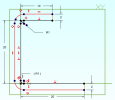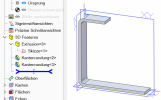This maybe something I'm doing wrong, but if there is a video explaining it please share the link. I'm not a designer, I was using Fusion 360 and wanted to move to this product so I did 
Fusion makes this a little easier for me to understand, so I hope it's just as easy in Alibre
Simple sketch,
1. 3 connected lines at 90degres. so they make a C
2. 20 mm base
3. 20 mm up
4. 10 mm across
5. add a 1 mm fillet at the 2 corners.
6. create a 2 mm offset in reverse
Now change the base to 25 mm and the sketch gets messed up.
Question:
Should not constraints be automatically added to the offset lines and fillet?
And it gets really messed up if you mirror it across the origin before you make the change.


I did the same steps in fusion an including the setup and results too.


Again the only change was the base from 20 to 25 mms
Fusion makes this a little easier for me to understand, so I hope it's just as easy in Alibre
Simple sketch,
1. 3 connected lines at 90degres. so they make a C
2. 20 mm base
3. 20 mm up
4. 10 mm across
5. add a 1 mm fillet at the 2 corners.
6. create a 2 mm offset in reverse
Now change the base to 25 mm and the sketch gets messed up.
Question:
Should not constraints be automatically added to the offset lines and fillet?
And it gets really messed up if you mirror it across the origin before you make the change.


I did the same steps in fusion an including the setup and results too.


Again the only change was the base from 20 to 25 mms