You are using an out of date browser. It may not display this or other websites correctly.
You should upgrade or use an alternative browser.
You should upgrade or use an alternative browser.
Part Sketching annoyance
- Thread starter jfleming
- Start date
jfleming
Alibre Super User
@Oldbelt I'm not sure what you are referring to when you say "sketch loop control" button.JFlleming.
If you had left the office and return to your "simple" sketch example, why not simply use the "sketch loop control button" !!
I just recreated this in V26 and it is slightly better/more obvious that there is a line sketched across there:
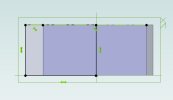
GIOV
Alibre Super User
Ha,ha,ha,ha,ha,hah!!!
Simonb65 and Raf!!!
Big discussion!!
If your cursor goes over the both lines, the line on, will be the construction one and not the ref line. If you need see the reference line make the Ralf advice. Nothing more....
That is simple for me.
Note: I noticed that Advanced Selector doing better with my old version.
Simonb65 and Raf!!!
Big discussion!!
If your cursor goes over the both lines, the line on, will be the construction one and not the ref line. If you need see the reference line make the Ralf advice. Nothing more....
That is simple for me.
Note: I noticed that Advanced Selector doing better with my old version.
The problem: it can sometimes be hard at a glance to feel confident that your sketch is as it should be because sometimes your brain doesn't see "bright red thing".
I agree with that. I've seen it myself.
We need to come up with a clever solution that fits within the limitations of HOOPS' display engine. Not sure of the solution yet. It is easy to check, easy to verify that a sketch figure exists. It gets selection priority when overlapping as well. But visually I get it that it would be nice to have a better indication.
I agree with that. I've seen it myself.
We need to come up with a clever solution that fits within the limitations of HOOPS' display engine. Not sure of the solution yet. It is easy to check, easy to verify that a sketch figure exists. It gets selection priority when overlapping as well. But visually I get it that it would be nice to have a better indication.
This may not be relevant with Alibre, but back when I used to use Autocad, I would use the rectangular select feature (either left or right, I can't remember) to force a sketched line to change color. I had the same problem that was discussed here but that quick movement of my mouse would tell me one way or the other if the line was hidden.
albie0803
Alibre Super User
Not quite on topic, and I have mentioned it before, I would love to have a function that ProDesktop 8 had, years ago. When a sketch creates a closed shape, without errors, the internal space would fill with a colour. This became an instant check as to the state of the sketch.



