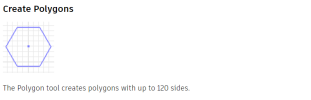Dear DingBEN,
I am very sorry that I was triggered by your comment. It so happens sometimes that because of the lack of context in written speech we inadvertently supplement that context with concepts from our own background. So, let me explain myself as you did.
By saying you unearthed a major issue and yet you are a noob, you are doing two things:
1) Disrespecting the small team at Alibre working literal miracles and providing a software that I personally regularly use to bid against and win jobs from larger companies with software from multi-billion dollar developers. Which, if nothing else, is a testament to the quality of the software.
2) And then by saying you are a noob, you only amplify that.
In fact, it's not a major issue. It's an obscure issue. And I will explain to you why, even though I do not know what a circular blind maze bunker is.
I imagine the part you are trying to design is not a flat 2D 48-sided regular polygon with a consistent thickness. It has features like mounting slots or holes, other additive features, etc.
I thought you were trying to do something like that, that's why I gave you the example part I did, which is a very rough take on a rotary tool holder. In cases like that, it is best practice to create a circle, add your features, and then do a circular pattern of features. There are many benefits to that which I won't list here.
I understand why you chose that design workflow that you did. It's the one that seems the most straightforward. However, with experience you will understand that it actually is not. Even if the software allowed you to increase the number of sides.
Here is an analogy to the approach you took:
You buy a Musclecar. At some point you try and go around a tight corner at 110mph. You inevitably crash out. Then you go back to the dealership and complain that the advertised top speed of the car is 185mph (analogous to your up to 100 points remark). So, it should be able to work at 110mph. And that you have tested other types of cars that could take that very particular corner at 110mph. Imagine telling that to an employee in the car dealership. Then telling him "Is anyone wondering, that it takes a noob like me to unearth a major issue of this type?"
I hope this analogy makes sense to you.
As for this paragraph in your comment:
Quite apart from the fact that there is an "h" in the word "stuff" that got left behind, I have no idea what you're saying there. But I suspect you are approaching this as if you are drafting in AutoCAD or on paper, which is not how Parametric CAD works. And trying to bend the software to function like that will only cause frustration. My approach is not creative stuff. It's just taking advantage of geometric principles. In parametric software you need geometry along with simple dimensions. In this case, all you need is a simple triangle, no rays and concentric circles.
There are videos on YouTube on how to go from "AutoCAD to Solidworks", "AutoCAD to Creo Parametric", "AutoCAD to Fusion". All of the principles shown in those videos apply to Alibre Design as well.
I hope I explained to you all of the context behind my response and why I considered your message toxic. And why I thought you were dismissive of the work of hundreds of people over a few decades to bring the software where it is now. Only because the first approach you thought of to a problem didn't work.
Is this a good opportunity to make the software better? Yes, for sure! Should we all be thankful that you stumbled across this issue before we did. Probably yes! But being dismissive and nihilistic is uncalled for and a bit ignorant of what Parametric CAD actually is.
I might, of course, be wrong as many people have told me that I am a complete noob in Human Discourse and Interactions. I also hope you understood that your design approach might not be optimal and that there is perhaps a better way to go about designing your part.
And finally, if you feel that you need some help, I'd be happy to jump on a video call with you and work on that circular blind maze bunker. I reckon in 20-30 minutes we can have it complete, parametrically robust and looking awesome.
The issue I reported, IS an issue, potentially in terms of engineering, and surely performance.
To take an apologetic stance about it is just not necessary, nor is it productive.
I have used enough software in my life to know to find ways around issues, as I am aware that fixes may not be as immediate as expected. Thus when I chime in a forum, it is to speed up the process and save myself from reinventing the wheel... or to save myself from taking a weak laborious approach... a little help from my friends. The posts above all exemplify that, and indeed are very helpful and much appreciated.
I will keep your offer to coach me as an option, be I run into an impass...
But my preference is always to fly solo. Stand surprised if and when I respond with my request to cash it in..
Your comment: "...I am very sorry that I was triggered by your comment...."
No need for what I interpret as an apology.
( LOL - while in the same breath, you offer a book to grill me to the patronizing wall )
I read you as caring person, so am I... I sitting here, giggling.
When it comes to science, the Universe, I am like the Sun, I do my Sun thing, if it blows the Earth to smitten, oh well! bad luck! Let's move on to the next Universe thing to do.
It's nearly like saying, in business there is not such thing as 'friend'.
Now, do not interpret this to mean I am cold and uncaring, much less callous.
Please do not over-read, just take it as a way to explain, to analogize.
You are reading entirely way too much into my words already... You even mention detail that a noob would not come near knowing or know about.
If I was to answer every point you make, it would hardly bring any light into the issue, and would start looking like a food-fight.
(
this is too long already) I choose to answer only a few major points and give attention to those points that are useful to the issue, and let the rest hang to dry.
One point you bring up, using a circle does add a possible go-around approach, and I mentioned that myself in the prior post.
The point of using the catalog, seems to also have potential... though I do not agree with your pointing out that the way things are done in a parametric tool is via the circle vs using a polygon... just making you aware, not looking to food-fight over this!
...again, I am far from being at a level of proficiency with Alibre Design, thus expect miserably slow movement...
One thing that might have been lost in the chaos:
I did mention in a previous post """"Perhaps there is a setting that needs to be tweaked. I just can't see they would let the software out knowing the issue. Could be an even easier fix.""" ...
this should show you that I am not in a bashing mode, but solution-thinking that this issue has an already existing answer, thus not a defect.
My words are not an attack on the Alibre developers, no matter the size of their outfit, all I am saying is that people who are much more advanced than I am would have encountered this issue long ago... the fact that the issue was not to be found in my search for the solution, is my only point, that it fell upon me(a noob who has not even had a chance to experience but the first baby steps of this CAD) to be the one bringing it up to the surface, that the long term users, seasoned users may have use the software superficially enough to never encounter, this issue, nothing more...
...basically an incredulous moment.
I have listed everything you bring up as well as what others also chimed in, as potential immediate go'around(s).
It will take some time for me to go thru all the testing, thus I may not report back for a long time.
...and by that time, support may already have offered the solution.
all in fun...