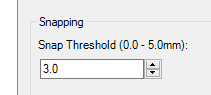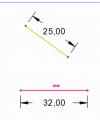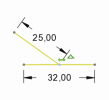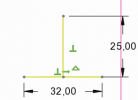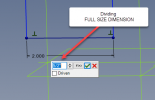Acara
Member
I'll start this out by saying that I am used to programs like SOLIDWORKS and Inventor so I may be spoiled a bit. Using version 21, I'm attempting to sketch but notice that for everything I do, I have to be dead on where I want to click for anything. This includes constraints, sketches (dimensions, lines, etc.), and even weldments. Is there anything I can do about that to help out within the settings?
Also, why is it that I can't click to constrain off of a mid point for a line or shape even when selecting a line made by using a previous profile and keeping the relation? To get around this I try to use a node point but it's about a 50/50 on whether it'll work.
Just some different things I've noticed while using the software.
Also, why is it that I can't click to constrain off of a mid point for a line or shape even when selecting a line made by using a previous profile and keeping the relation? To get around this I try to use a node point but it's about a 50/50 on whether it'll work.
Just some different things I've noticed while using the software.