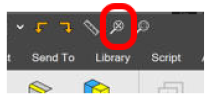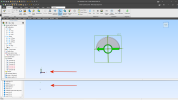there is nothing on the screen. in assembly i can activate sketch, select a plane in the design explorer, turn on grid and nothing shows up, blank screen like the pic i posted above.
i had a backup and had to add some parts back and that file works fine.
in this attached pic it shows 2 different assembly files, one that works and the other blank screen. all of my other assemblies work fine. I just had a panic attack when it first disappeared. luckily all the parts were fine and I had a very recent backup that I do a save as and then give the new assembly name with Rev 2. I also have daily backups to a different drive.
i also have a problem with a part that is in this assembly but I don't think it is related to this but I will start a different post about it.
thanks for your all suggestions. it is nice to know that someone is listening