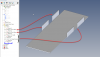steveastro
Senior Member
Are there any decent tutorials on using the Sheet metal tools ? I have a part with a long edge (say 150mm) from which I need to have two narrower flanges, say 25mm long each, one 20mm from one end of the long edge, the other 60mm from the same edge.
Every time I have made a flange and then tried to edit the sketch for it, I get only one of the two flanges I want appearing in the folded part.
Where am I going wrong ? Am I using the wrong workflow ?
Steve
Every time I have made a flange and then tried to edit the sketch for it, I get only one of the two flanges I want appearing in the folded part.
Where am I going wrong ? Am I using the wrong workflow ?
Steve