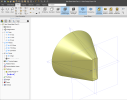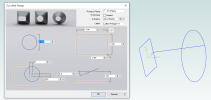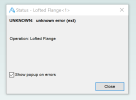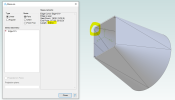Konradjustimagine
Member
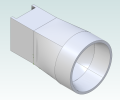
Hello Everyone!
I'm in the midst of replacing the dust port on my portable table saw. I originally I was thinking of creating a pattern in the sheet metal workspace that I could piece together with some sheet metal or ABS, now I'm likely going to hot form some ABS plumbing fitting to do the job. Anyways, I tried building the lofted vacuum hose reducer just using the tab and loft functions in the sheet metal workspace and received an unknown error when the loft had a circular diameter larger than the dimensions of the rectangular section. I then tried creating a solid model (pictured above) and importing it into sheet metal with little success as again the import utility doesn't seem to want to loft from smaller flats to larger curves. I'm wondering if this is just a hard limitation of the sheet metal workspace or if I'm just missing something.
I've attached the solid part file if you're curious. Thanks for any help or information on the issue! Hope everyone is having a great weekend
(Using Alibre v25)