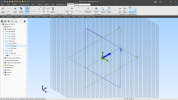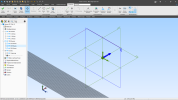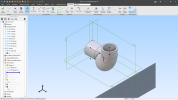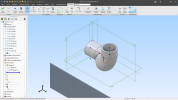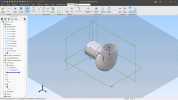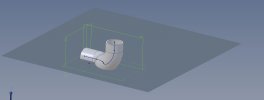You are using an out of date browser. It may not display this or other websites correctly.
You should upgrade or use an alternative browser.
You should upgrade or use an alternative browser.
the grid is not displayed correctly
- Thread starter HPM
- Start date
Ex Machina
Senior Member
Hey HPM, check my 3D sketch video in the tutorials and let me know if there's something more you
re looking for. However, bear in mind that any model can be developed with 2D sketches on various planes. But 3D sketch has certainly got its place.
re looking for. However, bear in mind that any model can be developed with 2D sketches on various planes. But 3D sketch has certainly got its place.
Ex Machina
Senior Member
I'm not sure what the problem is. In 3D sketching, the grid is not supposed to follow any particular position. It's just there to show you the direction you're sketching at. The cursor and elevation will give you more accurate information.
Ex Machina
Senior Member
What is the issue Harold, I can't understand..?The grid displays just fine on my system.Not sure why it doesn't on yours.
It appears from the images that grid settings are interpreted differently when the planes are cycled.
Are X,Y & Z grid spacing set to same value? It looks like the X spacing is smaller than Y & Z.
Is graphics adapter driver the latest available?
As it is a UI issue, you might try re-setting Alibre user profile to see if that helps.
Are X,Y & Z grid spacing set to same value? It looks like the X spacing is smaller than Y & Z.
Is graphics adapter driver the latest available?
As it is a UI issue, you might try re-setting Alibre user profile to see if that helps.