Hello all,
I decided to give Alibre atom a go with their sale over this last weekend, and have run into my first issue/question. I'm trying to do a simple extrude cut with two concentric circles upon an existing extruded rectangle. The smaller circle cutting all the way through my design, whilst the outer circle I only want to cut in a little (to fit a screw head).
When I exit the sketch, it won't let me select what I wish to cut. I can do this pretty easily with Solidworks or Onshape. Can I not pick what I would like to extrude from my sketch? I like to do multiple extrusions from one sketch.
Any and all feedback is appreciated. I also am a CAD novice so I could be missing something simple.
- Logan
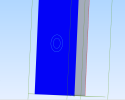
Photo 1: Can't select my sketch for extrusion. Highlights solid blue as if I'm trying to select the part surface. I've tried hiding the previous rectangular extrusion with no luck.
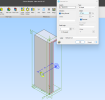
Photo 2: When I extrude cut, it only gives me this option. I'm used to being able to select what features I can extrude. I just want to extrude cut the inner circle, then separately extrude the outer circle slightly in.
I decided to give Alibre atom a go with their sale over this last weekend, and have run into my first issue/question. I'm trying to do a simple extrude cut with two concentric circles upon an existing extruded rectangle. The smaller circle cutting all the way through my design, whilst the outer circle I only want to cut in a little (to fit a screw head).
When I exit the sketch, it won't let me select what I wish to cut. I can do this pretty easily with Solidworks or Onshape. Can I not pick what I would like to extrude from my sketch? I like to do multiple extrusions from one sketch.
Any and all feedback is appreciated. I also am a CAD novice so I could be missing something simple.
- Logan
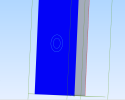
Photo 1: Can't select my sketch for extrusion. Highlights solid blue as if I'm trying to select the part surface. I've tried hiding the previous rectangular extrusion with no luck.
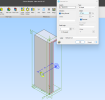
Photo 2: When I extrude cut, it only gives me this option. I'm used to being able to select what features I can extrude. I just want to extrude cut the inner circle, then separately extrude the outer circle slightly in.
