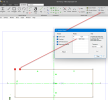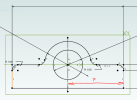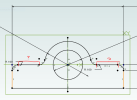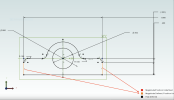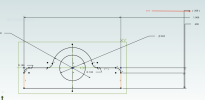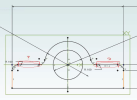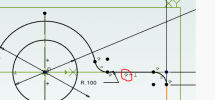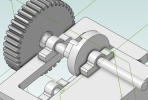conservativetrolls
Member
with more regularity than i'd like i'm having trouble getting a sketch completely defined. i've got one right now that has two sides that are equal, symetric etc that are orange and i cannot get them black!!
Tried dimensioning, adding one constraint or another, (perp, equal, parallel)
I've attached a screen shot which is a PNG it's so simple it's embarassing!
Is there a way to get Alibre to show me what it is whining about?
Tried dimensioning, adding one constraint or another, (perp, equal, parallel)
I've attached a screen shot which is a PNG it's so simple it's embarassing!
Is there a way to get Alibre to show me what it is whining about?
Attachments
Last edited: