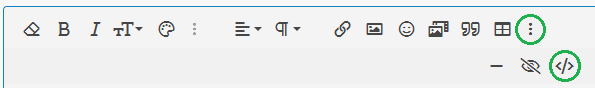I don't know if this is possible or not. I want to turn one part into a negative so when i put two parts together it'll cut one from another. My most recent example is I have a lag screw and I'm making a coupler to attach a wooden dowel. I made the coupler with the extrude cut for the dowel. I found a file for the lag screw on mastercarr. I load both into tinkercad and make the lag screw a "hole" and i line the two up and merge. This way it removes the exact space the screw occupies from the other part. it makes for perfect fits.
another example is i was making a recessed holder for my phone. i created the base part in alibre, loaded my holder and a exported stl of my phone into tinkercad, made the phone a "hole" and merged the two. this created a perfect cut out of the phone from the rest of the holder.
i guess i couldve created the lag screw and extrud cut the drawing but i not good enough yet to create every item i need to create a mold for
another example is i was making a recessed holder for my phone. i created the base part in alibre, loaded my holder and a exported stl of my phone into tinkercad, made the phone a "hole" and merged the two. this created a perfect cut out of the phone from the rest of the holder.
i guess i couldve created the lag screw and extrud cut the drawing but i not good enough yet to create every item i need to create a mold for
Last edited: